Import AVCHD movie to Quicktime
How to convert any AVCHD, mts, m2ts files to MOV freely on mac?
I finished filming a movie and the files was in AVCHD format and I need to convert them to .Mov format but however when I convert them on the program I have they turn out in 720p which is extremely grainy. Or are their any programs that will let you convert with original quality? Or can I change the files well after I put them in my editing program?
As we know, AVCHD is a format created for recording high definition video onto DVD discs, SD/SDHC memory cards, "Memory Stick" and hard disk drives by most tapeless consumer camcorders.
Secure Download
Secure Download
All Camcorders recorded videos as AVCHD:
Canon AVCHD camcorders(HF10/HF11/HF200 etc), Panasonic AVCHD Camcorders(HDC-HS200/DMC-GH1/HDC-TM30/HDC-TM350 etc), Sony AVCHD Camcorders(HDR-SR1/SR5C/SR11/TG7/CX12/XR500V etc), Sanyo Xacti AVCHD camcorder and JVC AVCHD Camcorders(GZ-HD10/HD30/HD300/HM200/X900 etc) etc
AVCHD to MOV converter for Mac comes up with the best software to convert AVCHD to MOV, AVCHD to Quicktime.mov, MTS to MOV, M2TS to MOV, TS to MOV and import AVCHD files to MOV editing software like iMovie '08/'09/'11, Final Cut Express, Final Cut Pro, iDVD by converting AVCHD to iMovie '08/'09/'11 mov, AVCHD to Final Cut Express, AVCHD to Final Cut Pro, AVCHD to iDVD etc freely.
Mac avchd to mov software also has the robust function of converting any avchd, mts, m2ts files to popular video files like AVI, MP4, MPG, WMV, MKV, DV, RM, 3GP etc and extract audio from video and save as as MP3, AAC, AC3, AMR, M4A, MKA etc on Mac OS X with fast conversion speed and best output quality.
Surely, you can also do some advanced editing jobs like Trim, Clip, Crop, Apply Effect, Set output parameter, Merge, Snapshot etc on Mac to make your own customized videos.
Step by Step guide on how to convert AVCHD files to MOV on Mac os.
Step1: Download "avchd to mov converter for mac" on your mac

Step2: Add avchd files, set output and save Click "Add Files" to add AVCHD files, more than you can choose at one time, then click Profiles drop-down menu to set output as .mov, (also can choose MOV files from imovie profile )click Browse to save it to destination place.
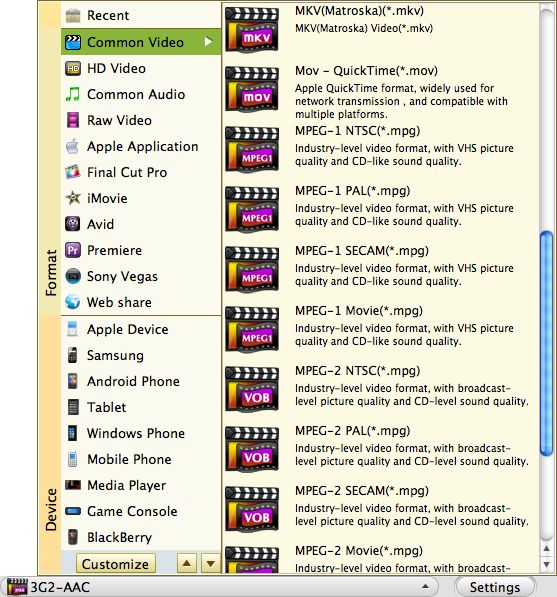
Step3: Click "Start" to convert avchd files to mov.

Related Articles
- Mac Convert Panasonic HDC-HS700 AVCHD
- Convert Panasonic video to iMovie
- AVCHD to Nokia Lumia 800 Convert for Mac
- Join MOV Files on Mac
- Edit/split/cut/trim/join/ MOV files
- Join MOV files on Mac
- How to Convert M4V to MOV on Mac (Mountain Lion included)
- How to Convert XAVC to MOV on Mac and Windows (Windows 8 included)
Hot Article
- Easy import AVI to iMovie ‘08/’09/’11
- Import MTS files to iMovie 08, 09, 11
- Edit Canon C500 MXF footage in Final Cut Pro
- Import MTS to Final Cut Pro on OS X Mountain Lion
- How to Open MKV in Sony Vegas
- Convert Youtube FLV into Sony Vegas
- AVCHD to Windows Movie Maker
- Convert/import MOV file to WMM
- Convert AVCHD to to iDVD for burning
- FLV to PPT converter






