How to Convert FLV to Creative Zen
"I have download some FLV videos and now I want to play them on my Creative Zen, but when I try to open the FLV files on the Creative Zen, the deice just could not recognize the files. I wonder how to play FLV videos on the Creative Zen? What shall I do? Thanks."
FLV is the most used video format used on video sharing sites such as YouTube. There are so many classic videos in .flv format that many users want to play them on the portable devices such as the Creative Zen. If you meet the same problem when play FLV on Creative Zen, congratulations, you’ve come to the right place, for this article will introduce an easy-to-use app to convert FLV to Creative Zen.
To convert FLV videos to Creative Zen, iOrgsoft Creative Zen Video Converter is the best choice. It has optimized presets for Creative Zen so that it can save much trouble when converting videos to Creative Zen. Apart from converting FLV videos to Creative Zen, it can also convert other videos such as MPG, MKV, MOD, TOD, etc to Creative Zen to play smoothly. Below is how.
Get started
Download and install the FLV to Creative Zen Converter, run it.
Secure Download
Secure Download
Load FLV video files
To import FLV videos to the program, you just need to click "Add Files" button to browse and import FLV videos to the program, batch importing is supported. After add files, you can edit them a little, such as trim, split, crop, join, etc, for detailed help, click here: User's Guide for Creative Zen Video Converter

Choose output format
The default output format is optimized for Creative Zen, so, you do not need to set otherwise.
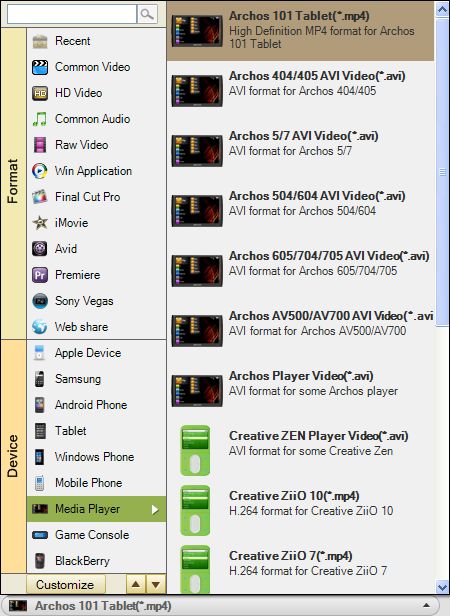
Convert FLV to Creative Zen
Finally, hit "Convert" to start FLV to Creative Zen conversion, after the conversion is finished, you can transfer them to your Creative Zen to enjoy on the go.
Related Articles
- An Easy Way to Convert FLV videos to MP4, MPG, AVI, MOV, 3GP, WMV
- How to edit FLV video files with FLV Video Editor?
- Best flv player with playlist
- How to Convert MKV to Creative Zen
- Best Program to Convert MOD to Creative Zen to Play
- Efficient Solution to Convert TOD to Creative Zen
- How to Play 1080p AVI videos on Creative Zen
- How to Convert WMV Videos to Creative Zen to Play






