

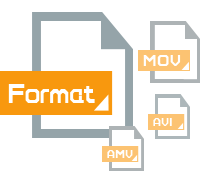
Flash Video File is the name of a file format used to deliver video over the Internet using Adobe Flash Player (initially produced by Macromedia) versions 6. Until version 9 update 2 of the Flash Player, Flash Video File referred to a proprietary file format, having the extension FLV. The most recent public release of Flash Player supports H.264 video and HE-AAC audio. Flash Video file content may also be embedded within SWF video.
The FlV format has quickly established itself as the format of choice for embedded video on the web. Notable users of the Flash Video format include YouTube, Hulu, Google Video, Yahoo Video, Metacafe, Reuters, and many other news providers.
As FLV is the ideal video format for sharing videos on websites like YouTube, Vimeo, etc, if you'd like to upload videos to these sites, you can convert videos to FLV format. On the other hand, FLV is not well compatible with many mobile devices and browsers since it requires Flash Player plugin. To solve this problem ,you need to install the plugins, or convert FLV to other popular formats like MP4. Know More>>

iOrgSoft FLV Converter is able to convert common videos like MP4, MOV, AVI etc to FLV or convert FLV to the common videos on contrary, which enables you to deal with FLV videos with ease.
Secure Download
Secure Download




Terms & Conditions| Privacy| Sitemap| Contact Us| About Us| Affiliate| Newsletter| License Agreement| Uninstall
Browser compatibility : IE/Firefox/Chrome/Opera/Safari/Maxthon/Netscape
Copyright © 2007-2016 iOrgsoft Studio All Rights Reserved