


iOrgSoft MP2 Converter enables you to convert MP2 from/to all common audio formats such as WAV, MP3, M4A, WMA, AC3, AMR, etc. What's more, it gives the ability to extract audio track from video, like MOV, MP4, FLV, M4V, etc and save as MP2.
Secure Download
Secure Download
iOrgsoft MP2 Converter is an all-in-one audio converter that helps users easily solve all audio format problem. It can convert MP2 from/to almost all other audio format, and in the meanwhile, it can also extract the audio tracks from videos in any formats and save as MP2. Moreover, the built-in editor enables you to trim, split, etc the imported items with ease.
| MP2 Conversion | Freely convert MP2 from/to any audio like MP3, AAC, W4A, WMA, AIFF, WAV, etc with the best quality. |
| Customize MP2 | Edit imported files like trimming and spliting before conversion; adjust output audio's detailed parameters. |
| Metadata Editing | Automatically retrieve or manually edit/add audio's metadata such as genre, artist, composer, album, etc. |
| Batch Conversion | Multitasking and batch conversion function available. Fast convert multiple files at one time. |
MP2 uses MPEG-1 Layer II to compress audio files. It is now mainly replaced by the ubiquitous MP3 format, so currently not many apps and devices can recognize MP2 files. To solve the MP2 format issues, the best solution is to convert MP2 to other popular audio formats like MP3 and AAC.
| MP2 to MP3 | As the successor of MP2, MP3 provides a much wider compatibility on almost all popular devices and applications. |
| MP2 to AAC | Converting MP2 to AAC enables you to transfer the audio to iTunes for using on your Mac or iOS device. |
| MP2 to RM | Want to stream MP2 audios online? For online audio streaming, you need to use RM format rather than MP2. |
| MP2 to iPod | If you want to play your MP2 files on iPod Classic/Shuffle, etc, you should convert MP2 to iPod audio format. |
First of all, please click the "Add Files" button to browse and add audio/video files that need converting. Batch conversion is allowed, so you can add a bunch of files to the converter at one time.
Tips: If you import several MP2 files from the same album, you may want to merge them together into a single audio file. In case like this, simply tick in the option "Merge all files" at the bottom of the main interface and take attention that the order of the videos listed in this app's pane refers to the playback order.

Click the "Profile" menu bar to open the output format list and choose the output format. This application supports converting MP2 from/to various audio formats, so you can easily convert the file to any audio format you need.
Besides, you can click "Settings" option next to the "Profile" menu to access setting window. Here, all parameters for audio is freely adjustable, including encoder, sample rate, channel and bit rate.
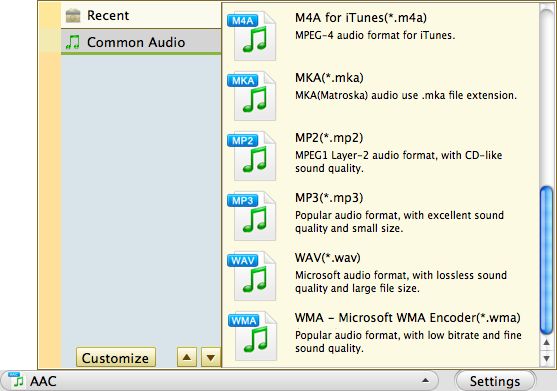
The program allows you to trim the imported file to get certain parts out of the file after the conversion. Generally, there are three ways to trim MP2 files:
1. Directly drag the triangle slider on the timeline to select the area you want to keep.
2. Play the file and click "[" to set the start time and "]" to the end time so as to define the segment's duration.
3. Click the up-down arrow to fine tune the accurate start/end time and press "OK".
You can click the "+/-" icon to add or remove segments. In addition, by ticking the "Merge Trimmed Files" check box, you can merge all the segments into a new file and convert them as a whole.
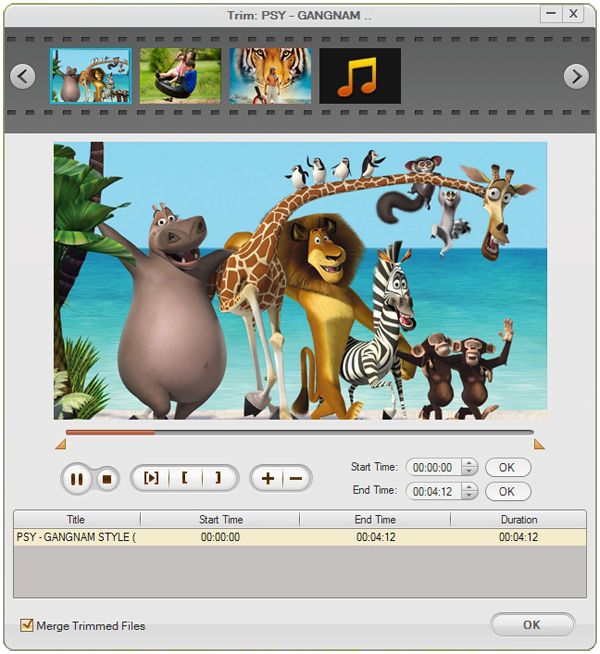
Click the "Convert" button when everything is set, and then the MP2 converter will complete the conversions automatically for you. You are also allowed to stop or pause the conversion during the process.
After conversion, you can make full use of these converted audio files now. cheers! Converting MP2 files couldn't be easier with this ingenious tool, start now!
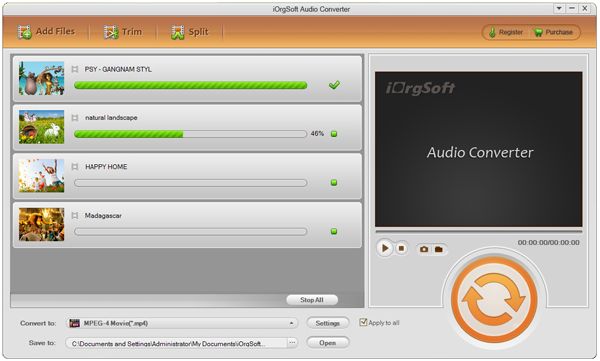
Secure Download
Secure Download




Terms & Conditions| Privacy| Sitemap| Contact Us| About Us| Affiliate| Newsletter| License Agreement| Uninstall
Browser compatibility : IE/Firefox/Chrome/Opera/Safari/Maxthon/Netscape
Copyright © 2007-2016 iOrgsoft Studio All Rights Reserved