


AAC Converteris a powerful All-In-One batch converter for converting MP3, WMA, WAV, M4A, MP2, AMR, etc. to Advanced Audio Coding--AAC. In addition, you can also use the program to extract audio from AVI, MP4, WMV, 3GP, MOV, MPG, FLV and the like video file.
Secure Download
Secure Download
AAC, compressed audio file similar to MP3 but offers several performance improvements, is the default encoding used by Apple iTunes and the iTunes Music Store. If your audio/music files cannot be imported to iTunes and play back by your Apple device, converting them to AAC format is the best choice.
| RM to AAC | RM format is always used to stream audios online, but it is not accepted by Apple devices. |
| MOV to AAC | If you want to play the background music of an MOV file in iPod as an audio file, you can convert MOV to AAC format. |
| AVI to AAC | Considering extracting the audio track of your AVI video? iOrgsoft AAC Converter will be of great help! |
| YouTube to AAC | Have downloaded some beautiful MTVs from YouTube in FLV format? You can convert FLV to AAC and transfer to your music player for playback with ease. |
iOrgsoft AAC Converter is a professional Audio Converter which can be used to convert almost all video and audio format to AAC format. Below is the supported input format list. Take a look at it and check if it meets your needs. For more features of this great Audio Converter, please refer to the product page.
| Lossy Audio Format | MP3, MP2, WMA, AC3, AAC, DTS, RA, CAF, M4B, MPC, PCM, MKA, QCP, AMR, AWB, VOC, VOX |
| Lossless Audio Format | FLAC, OGG, Monkey's Audio (.ape), Wavpack (.wv), TTA, TAK, Apple Lossless ALAC (.m4a), Shorten (.shn), AIFF, WAV, AU |
| SD Video Format | 3GP (H.263), ASF, AVI (XviD,Divx), FLV, M4V (without DRM), MKV (H.264, MPEG-2), MOV (Quicktime, ProRes, H.264), MP4 (MPEG-4, H.264) |
| HD Video Format | HD MKV (H.264, MPEG-2), HD MOV (MPEG-4, H.264), HD MPG, HD AVI (XviD,Divx), HD MP4 (MPEG-4,H.264) |
To convert video/audio to AAC, first of all you need to download iOrgsoft AAC Converter. Click the "Free Trial" button above to get the trial version of the converter, and then follow the instructions to install it.
After installation, hit the "Add Files" icon to browse the video/audio file you want to convert from your local media folder, then import them to the converter. For alternative, you can also drag the files from the folder and drop them onto the program.

As is known, the AAC Converter provides multiple output audio formats for users. To convert video/audio to AAC, just open the "Convert to" format list, and choose AAC as the output format.
In the meanwhile, you can customize the detailed output audio parameters including the bit rate, sample rate, channel and encoder by clicking the "Settings" button next to the format bar.
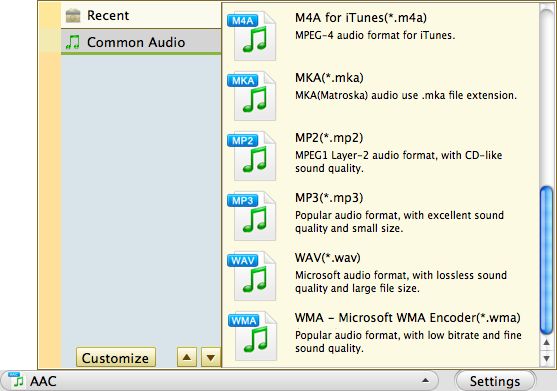
With the built-in editor, you can easily do some simple editing to the original video/audio, say spliting the file into several files, or trim it into multiple segments, etc.
After all the settings and editings, you can now launch the conversion from the original format to AAC. Simply press the "Start" button, the conversion will be automatically done in a while.
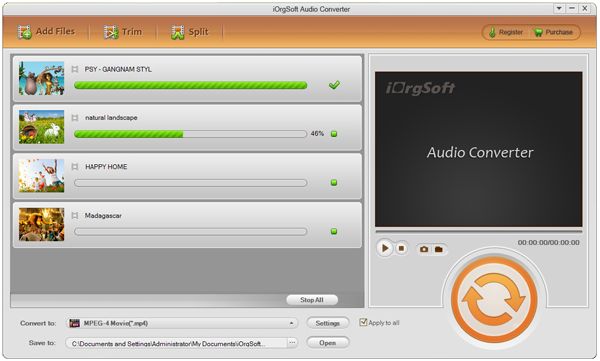
Secure Download
Secure Download




Terms & Conditions| Privacy| Sitemap| Contact Us| About Us| Affiliate| Newsletter| License Agreement| Uninstall
Browser compatibility : IE/Firefox/Chrome/Opera/Safari/Maxthon/Netscape
Copyright © 2007-2016 iOrgsoft Studio All Rights Reserved