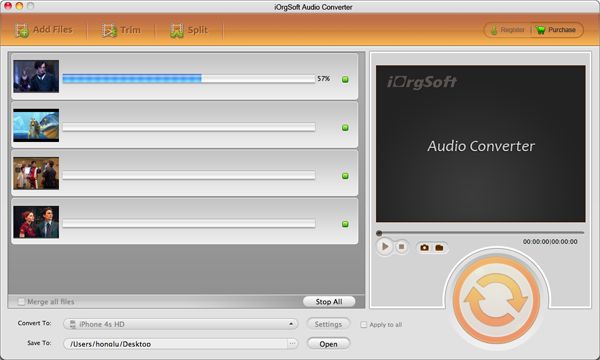RM to AAC Converter
RM file format is a multimedia container format, associated with "RealMedia" by RealNetworks, Inc and the file extension of .rm. To play back .rm video file, you need to install the RealPlayer or VLC media player. The RM video files are rarely playable on popular media player such as Windows Media Player, iTunes, QuickTime player, etc.
Why convert RM to AAC?
It always happens that you hope to play only RM audio part in iTunes or handy devices such as Android or mobile phone. To your disappointment, you can’t directly play RM audio on the above program or device. In the case, I would like to suggest you to convert RM to AAC, as AAC file format is the default and standard audio format for iTunes and a variety of portable devices such as Android, BlackBerry, webOS-based mobile phones and iDevices.
In order to fluently convert RM to AAC, you have to need a third-party program-iOrgSoft RM to AAC Converter, which supports you to effortlessly convert or extract audio from .rm video to AAC. Now, you can download the RM to AAC Converter (RM to AAC Converter for Mac).
Secure Download
Secure Download
Step-by-step guide on How to extract audio from RM to AAC:
Add .RM video files to RM to AAC Converter
After download and install the AAC Converter, run the application. Then click "Load File" to add .rm files. In addition, you can load multiple RM video files to the program at one time.
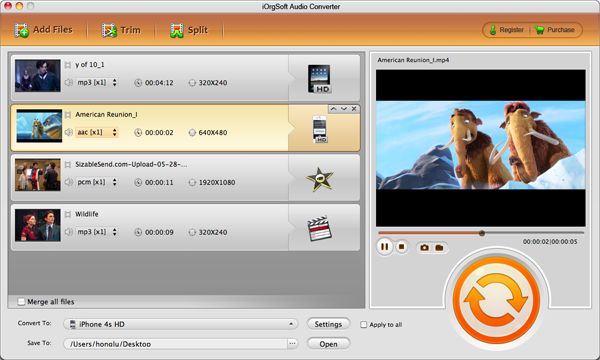
Trim video (Optional)
Click "Trim" button in the main interface. In the pop-up Trim window, trim a certain time-length segment from the selected file by setting its starting and ending time.
Choose AAC as output file format
Select AAC as output format under the menu of "Format". If you hope to make advanced settings for output audio file, you can hit "Settings" to customize output audio options like Sample Rate, Bitrate, Channel, etc.
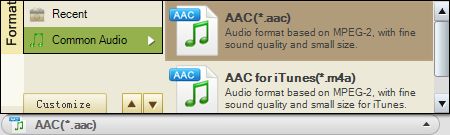
start converting RM to AAC
Hit "Start" button to let the RM to AAC audio converter do the rest for you. Click the "Cancel" button to cancel the process as required.