How to Convert FLAC to WMA on Mac and Windows
FLAC is a codec that can compress digital audio without quality loss but the file size reduced dramatically to 50–60% of the original size. The FLAC files holds high quality audio streams, however, the compatibility is so limited they cannot be played on some devices such as the PSP. In this case, you’d better convert FLAC to WMA or Mp3 for better audio quality but do not need too much space.
If you want to save more space, WMA is the better format for you to convert FLAC files to and the quality is good as well. To convert .FLAC audio files to .WMA, you are highly recommended to use iOrgsoft Audio Converter (Audio Converter for Mac), which can be used as FLAC to WMA Converter perfectly and allows you to both convert all audio and videos to WMA and other audio formats. Just download the app, and follow the guide below to see details.
Secure Download
Secure Download
Step-by-step Guide on How to Convert FLAC to WMA on Mac
Add FLAC track to the Audio Converter
Run the FLAC to WMA Converter, hit the "Add Files" button to import FLAC audio files or directly drag them to the app. You can import files in batch for convenience.
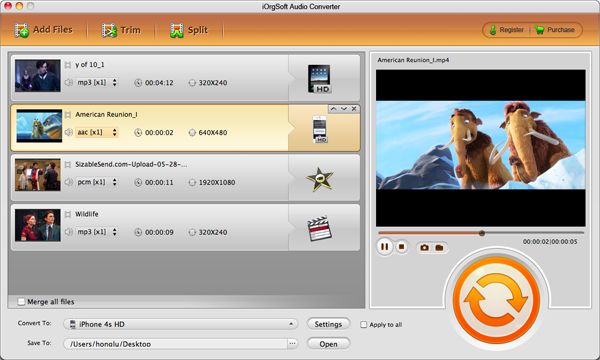
Choose WMA as output format
Select the WMA from the "Common Audio"category in the format list. This program enables you to customize audio, you can adjust the bitrate in the setting window according to your need, for details, please refer: Video Converter Guide.

Convert FLAC to WMA
Click the "Convert" at the bottom of the app to start Converting FLAC files to WMA. The process may take a while and a message will pop up to note you when the conversion is finished.






