Convert MP4 Video to MP3 Audio on Mac
How to Convert MP4 Video to MP3 Audio on Mac?
I wanted to convert a MP4 file into an MP3 file. I already tried audioextracter and some other one but after I downloaded them, I couldn't find them on my computer. I need one that is fairly simple to use. Any help would be greatly appreciated.
I'm aware of websites that do it, but those usually take a longer time to upload, convert, then re-download. I'm looking for some software, or method of converting the mp4 video file into an mp3 audio.
Secure Download
Secure Download
If you encountered the similar problem as above, turn to iOrgsoft MP4 to MP3 converter for Mac, a versatile converting software to convert MP4 to MP3 on Mac. It can help you convert MP4 file to MP3 file in an easy-and-fast way. And this MP4 to MP3 Mac is not only a MP4 to MP3 converter, but also a M4A to MP3 converter. It can convert video files to MP3, like convert MP4 to MP3, MPEG to MP3; also convert audio files to MP3, like M4A to MP3, AAC to MP3, etc.
Moreover, this versatile MP4 to MP3 converter for Mac also enables you to specify the start time and end time to get your favorite segment to convert. It allows you to import MP3 songs to iPad, iPod, iPhone, Apple TV, PSP, BlackBerry, Creative Zen, iRiver, Zune, Palm, cell phone, etc.
With the following step-by-step guide, you will learn how to convert MP4 to MP3 on Mac immediately, no matter you are a novice or a veteran.
Step 1. Free Download, install and run Mac MP4 to MP3 converter on Mac OS.
Step 2. Click "Add File" button to input MP4 file(s), batch MP4 to MP3 conversion Mac supported, but I suggest you add 1-10 MP4 video files one time for better stable running performance.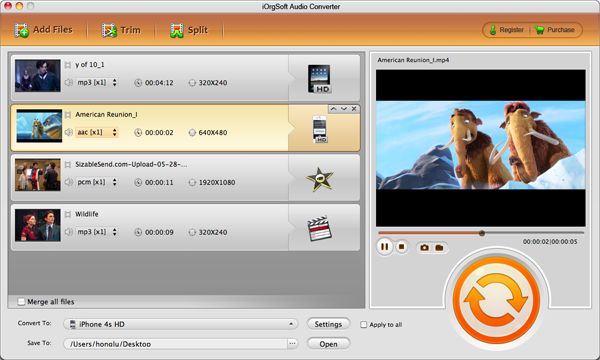
Step 3. Select MP3 output format from the drop-down list of Profile and click "Browse..." button to choose an output destination to save the converted MP3 files.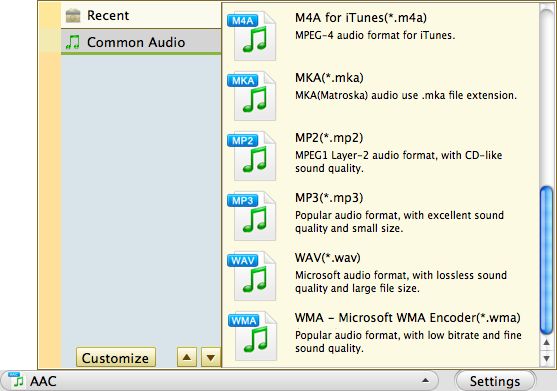
Step 4. Just click "Convert" button, the conversion Mac MP4 to MP3 starts right now with high speed and good quality.
Optional step. Click Trim on the top menu to enter the trim window and trim an audio clip.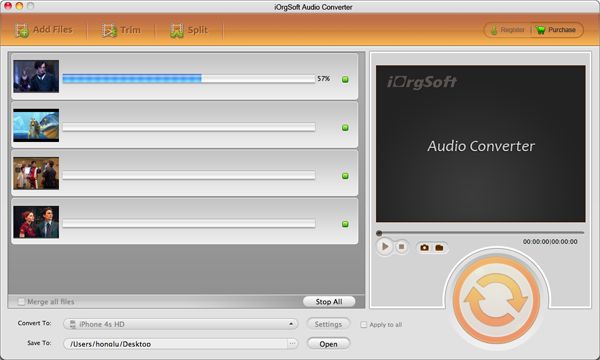
1.What is MP4?
MPEG-4 is a multimedia container format. It is most commonly used to store digital audio and digital video streams, but can also be used to store other data such as subtitles and still images. Like most modern container formats, MPEG-4 allows streaming over the Internet. The official filename extension for MPEG-4 is *.mp4, thus the container format is often referred to simply as MP4.
2. What is MP3?
MPEG-1 Audio Layer 3, more commonly referred to as MP3, is a digital audio encoding format using a form of lossy data compression. It is a common audio format for consumer audio storage, as well as a de facto standard of digital audio compression for the transfer and playback of music on digital audio players.






