How to Convert VOB to WMA
“I have some video files in VOB format, I find the music in the movies is good and so, I want to extract the audio content from the videos. But after trying several times with different apps, have not got good audio files yet. I just want to extract WMA from the VOB files, is it possible to do the job without quality loss? Thanks for your help.”
WMA is an audio format compressed with higher compression ratio and the quality even outstrips MP3. To Convert VOB to WMA, you need a professional app to help you do the job. Here I would like to recommend iOrgsoft WMA Converter to you. This program is specially designed to convert all video and audio files including VOB to WMA with ease. Besides, the user-friendly interface makes everything easy to do and the fast converting speed can help you get the generated files soon.
Free download the VOB to WMA Converter, if you are a Mac user, please refer Audio Converter for Mac.
Secure Download
Secure Download
Load VOB videos to the Converter
After running the VOB to WMA Converter, click “Add files” button to browse and import VOB videos to the program; Mac version enables you to drag and drop files to the app directly. Both the two program supports batch converting, so, you can add multiple files to the program freely.
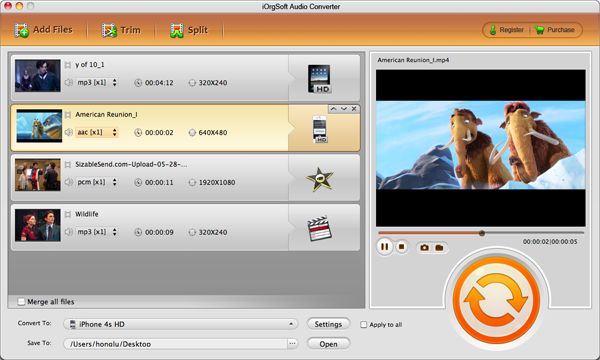
Select output format
The default output format is WMA, so, you can skip this step to proceed, but if you need to set other format such as AAC, AC3, MP3, etc, you can hit the format icon to select the target one.

Tip: if you feel the VOB files are too large, you can simply trim them, split them to pieces. In addition, you can also join short files into a large one.
Start VOB to WMA conversion
At last, when all necessary settings are finished, hit "Convert" to start converting VOB to WMA. After the conversion is completed, you can get your WMA files by hitting “Open” button.






