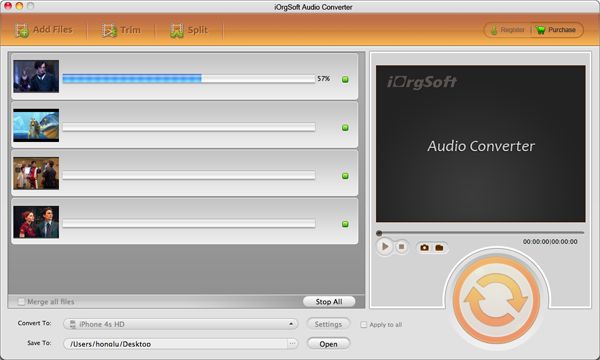RM to WMA Guide
RM (Real Media) file generally come in two varieties: RealMedia video and RealMedia audio. RM files can be well playable with RealPlayer. But, you may have no luck to play RM in common media players such as Windows Media Player, iTunes, QuickTime, etc.
If you want to play RM audio part in WMP, you need to convert RM to WMA. The iOrgSoft RM to WMA Converter can be an excellent tool for you, as it can flawlessly convert or extract audio from .rm to .wma audio file. Moreover, the application also helps you to extract audio from other video file to WMA audio file. In this way, you can enjoy music with Windows Media Player without any hassle. For Mac owners, you can refer to the Mac version-RM to WMA Converter for Mac.
Secure Download
Secure Download
Make preparation: Download and install the RM to WMA Converter for PC
Load .rm video files to the program
Run the WMA Converter and click "Load File" to import .RM video files into the program.
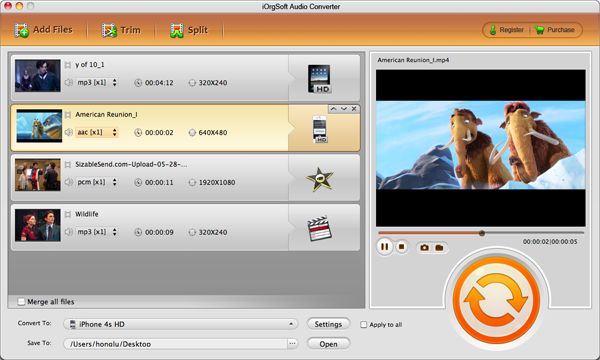
Choose WMA as output file format
Select WMA as output file format under the drop-menu of "Format". In addition, you can alter the destination folder by setting "Output" menu.
Note: Click "Settings" button and make settings for output M4A file. In the section, you can alter the Audio Sample Rate, Bitrate, Audio Encoder and Channel. In the section, you may find that there are some other audio file formats available such as MP3, WAV, MP2, AAC, AC3 and AMR.

Extract audio from RM to WMA
Hit "Start" button and run the RM to WMA audio conversion. Click the "Cancel" button to cancel the process as required. You can view the conversion progress from the progress bar.