VOB to Video Converter
VOB stands for DVD Video Object. It is basically one of the core files found on DVD-Video discs and contains the actual movie data. Basically VOB file is just a basic MPEG-2 system stream -- meaning that it is a file that contains multiplexed MPEG-2 video stream, audio streams (normally AC3 and DTS formats) and subtitle streams.
Sometimes, you may encounter various hassles such as playing .vob files in media player, editing VOB video, enjoying vob files on handy devices, etc. Here, I strongly recommend the iOrgSoft VOB Converter. The VOB to Video Converter gives you an excellent solution for converting .vob to video format like MP4, FLV, AVI, WMV, MPG, RM, etc. Moreover, it has optimized presets for handy devices like iPod, iPhone, Zune, BlackBerry, Apple TV, etc. Now, free download the PC version of VOB to Video Converter.
Note: If you are running on Mac OS, please refer to its Mac version- Mac VOB Video Converter.
Secure Download
Secure Download
Step-by-Step guide on how to convert VOB to other video file format:
Add .vob video file(s)
Install and launch the VOB Video Converter. Click "Add" button to import one or multiple .vob video files into the application.

Trim VOB video (Optional)
Click "Trim" icon in the main menu to enter the trim window. In the section, you can specify the time-length of the segment with customized starting and ending time.
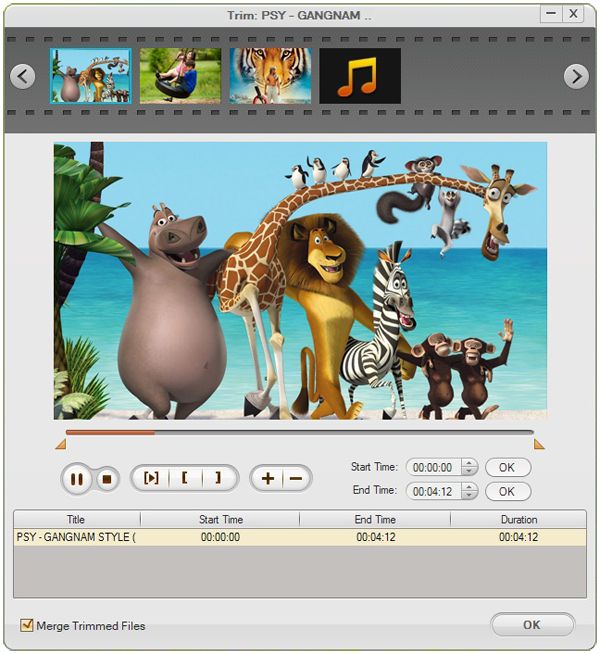
Set output file format
There are a bunch of video or audio file formats listed in "Common Video" or "Common Audio" categories. Choose the most suitable one. Plus, if you hope to play the output file on portable device like BlackBerry, you can directly choose "BlackBerry" as output device.
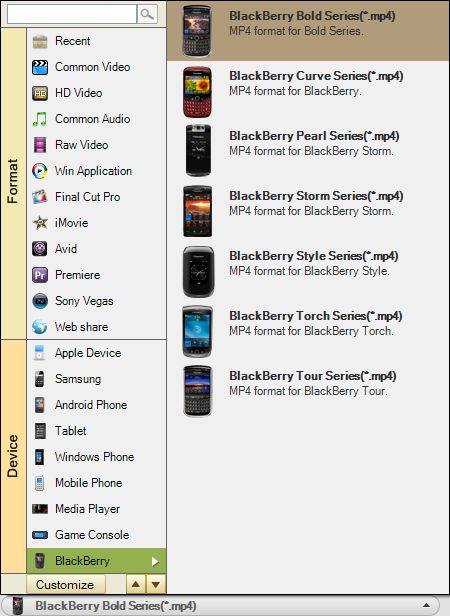
Launch the VOB video conversion
Click "Start" button and let the VOB Converter do the rest for you. When the conversion is done, you can access to the output file by default. If not, click "Open" button to reach the destination folder and find the generated file.







