

Most friends join forums of different subjects to ask for answer of their misgivings, hoping to find a way out. It is true, discussion forum is always the best place to get quick feedback of a question. However, PDF is not an acceptable article format in forums post, which disturbs lots of friends.
Don't worry, my friends. After reading this article, you will handle the skills of posting PDF into forum thread and the reply. As far as I know, there are 4 methods to achieve the above goal.
· Method 1. Upload PDF to 3rd-Party Hosting Sites · Method 2. Convert PDF to Word .doc or Text .txt
· Method 3. Convert PDF to Image Formats
Most people often upload their PDF articles to a third party website such as ZohoDocs, Google Docs, Dropbox, etc for an URL, and then embed the URL with .pdf extension in their forum post. This could be a workable solution. Followers will read the PDF articles when they hit the .pdf extension URL and download the PDF files. However, in order to ensure the successful download, the one who wants to read the PDF article should have Adobe Reader installed on his/her PC. That is to say, if your follower don't use Adobe Reader ever, then it is impossible for him/her to read your PDF article.
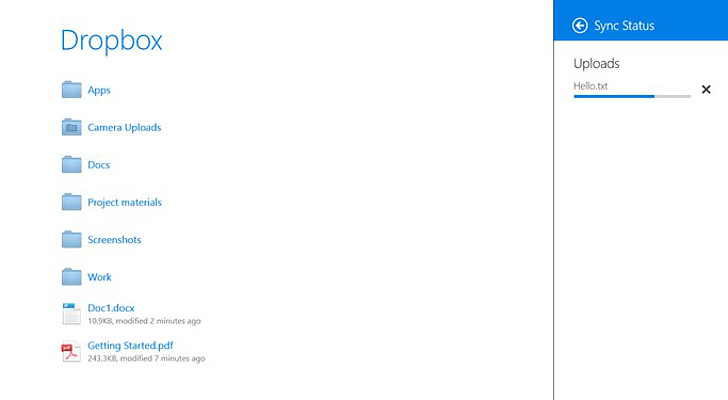
It is not clever to copy and paste your PDF contents to the forum post. Sometimes the layout will be totally changed and you have to waste lots of time to reformat them. In this regard, you'd better convert the PDF file to Word .doc or Text .txt format before you copy & paste its contents to the post.
To do the conversion, iOrgsoft PDF Converter could be your best choice. Such software can easily help you change PDF to Word/Text format within clicks. Moreover, the quality is reliable because of it preserves the layout, pictures, tables and hyperlinks, etc. of original PDF material.
After the conversion, you can simply copy and paste the contents you want from the Word/Text file to a new thread or to the comment box and then post it.
Secure Download
Secure Download
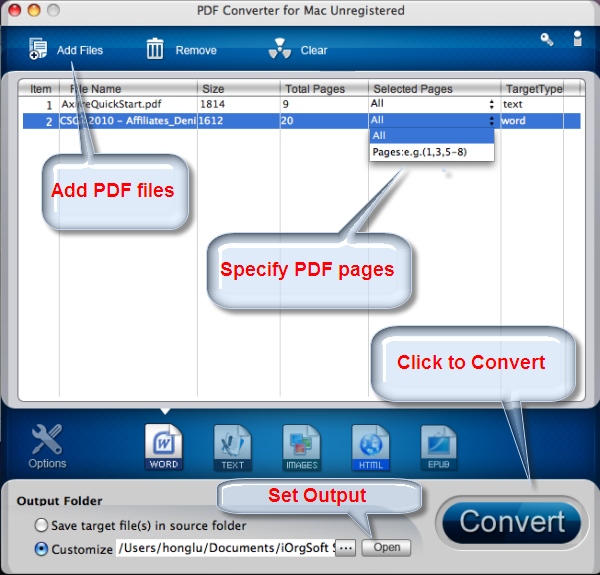
Almost all discussion forum support JPG and PNG, etc image formats. Therefore, if your PDF article contains lots of pitcures and forms, the best solution to post it on forum is to convert it to an image:
1) Also using iOrgsoft PDF Converter (or PDF Converter for Mac), you can convert PDF to JPG, PNG, etc with ease;
2) After conversion, you need to upload the image to 3rd-party picture hosting sites like Flickr, since most forums don't allow directly uploading images;
3) Go to thread post area, click image inserting icon and paste the image URL in the blank, and then click "Insert".
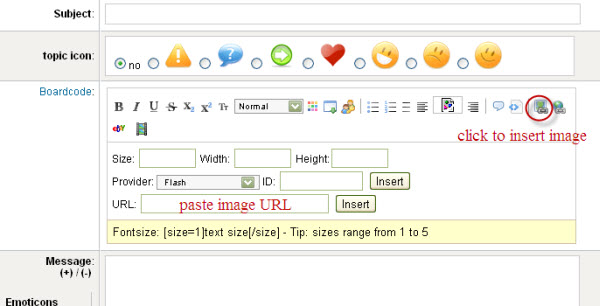
Secure Download
Secure Download




Terms & Conditions| Privacy| Sitemap| Contact Us| About Us| Affiliate| Newsletter| License Agreement| Uninstall
Browser compatibility : IE/Firefox/Chrome/Opera/Safari/Maxthon/Netscape
Copyright © 2007-2016 iOrgsoft Studio All Rights Reserved