Mac Samsung Galaxy Note video converter
How to convert/edit Samsung Galaxy Note videos freely and efficiently on mac lion?
Recently Samsung released the Galaxy Note, a new 5.3-inch touchscreen device, on Thursday at the IFA electronics trade show in Berlin.a new 5.3-inch touchscreen device,The Galaxy Note is a new category of product, developed through Samsung's deep consumer understanding and insight," Samsung said. "It combines core on-the-go benefits of various mobile devices while maintaining smartphone portability to create a whole new user experience."
Maybe you are the digital camera enthusiast, you just have one such smart camcorder like Samsung Galaxy Note,you have some footage shot on the Galaxy Note and want to convert Galaxy Note 1080p Full HD video clips to various video files for playback, but be uncertain if it is capable of effectively playback Galaxy Note videos on mac os x lion.
As to Galaxy Note specfications,the Samsung Galaxy Note record the videos as 1080p Full HD resording/playback,support codec:MP4(MPEG-4),H.263,H.264,DivX,Xvid,WMV,VC-1,Just because Samsung Galaxy Note records the video files with MP4(MPEG-4),H.264 etc does not mean they are perfect for other video formats,The fact is, all of the small video cams, including the Samsung Galaxy Note Cams, records highly compressed codecs that are known as delivery codecs, not editing codecs. you need one third-party software to convert HD MP4(MPEG-4),H.264 etc files to other video files.
iOrgsoft Samsung Galaxy Note video converter for mac os x lion is one perfect programme that can convert Samsung Galaxy Note HD MP4(MPEG-4),H.264 etc videos to some formats like FLV, SWF, WMV, AVI, MOV, MP4,3GP, VOB, etc.It also allows you to edit virtually Samsung Galaxy Note videos with fast conversion speed while keep the professional and native quality. With all the advancements in Mac lion Samsung Galaxy Note video converter, there are now even more reasons why it’s the first choice of professional converters/editors.Simple-yet elegant, Powerful new features and time-saving improvements help you work faster than ever. Mac lion Samsung Galaxy Note video converter will likely become a daily part of your digital life.
Besides,the powerful solution also packs some editing features into an intuitive interface, such as video trim, movie cropping and video effects adjustment.You can customize the Samsung Galaxy Note video encoding parameters like resolution, frame rate, encoder, bit rate, sample rate, channel, volume, brightness, contrast, saturation to obtain quite high quality video files as you desired.
Secure Download
Secure Download
Step by step to guide you convert/edit Samsung Galaxy Note videos freely and efficiently on mac lion.
1. Free download the Video to Samsung Galaxy Note video converter for mac and install it in your computer.You may see the main interface.

2. Import videos files by clicking "Add File" button, batch conversion supported. These loaded files will be shown in Name list.

3. Click the "Profile" to Click the drop-down list of Profile to select a proper format that you want to convert to,
Click "Destination" button to select destination folder where the converted files will be saved.
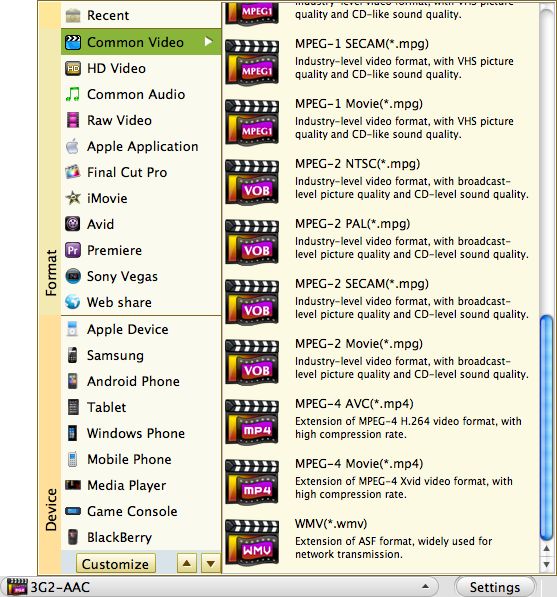
4. If you want to split the video or adjust video display, click "Edit" button to create a video you really want.
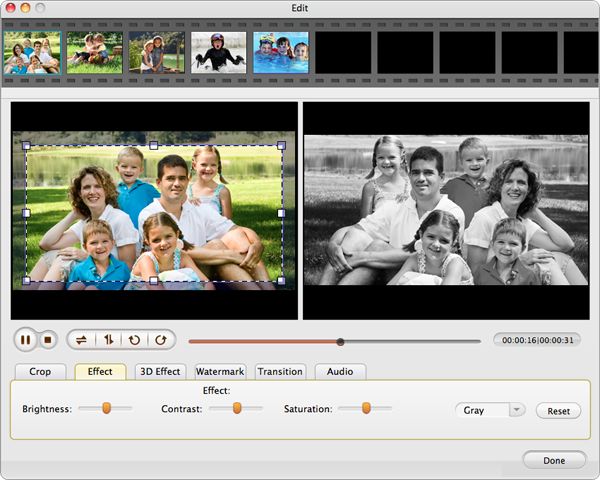
5. Start converting Samsung Galaxy Note videos on mac os x lion by clicking button. You can see a progress bar which shows you the conversion status.







