MKV to Samsung Galaxy Note 2 Converter
Play MKV Files on Samsung Galaxy Note 2
MKV is a popular online video format for storing common multimedia content like movies or TV shows. And people like to download movies from the Internet in MKV format and to free enjoy the movies on their portable devices like iPhone, iPod, Samsung Galaxy Note 2 etc.
However, just like as popular portable devices, Samsung Galaxy Note 2 doesn't natively playback MKV files. To playback .MKV files on Samsung Galaxy Note 2, you need to convert MKV files to Samsung Galaxy Note 2 supported MP4, H.264, H.263 or WMV files.
iOrgsoft Mac MKV to Samsung Galaxy Note 2 Converter can help you do the conversion. With it, you can easily convert/transcode MKV, HD MKV files to Samsung Galaxy Note 2 recoginzed MP4, H.264 or WMV files while still maintain the original MKV video quality.
Secure Download
Secure Download
Step by step to convert MKV to Samsung Galaxy Note 2
Add MKV files
Click "Add Files" on the top of the program, or simply drag and drop to import the MKV files into MKV to Samsung Galaxy Note Converter for Mac

Select MP4 as Samsung Galaxy Note 2 output format
Click the small triange of "Convert To" to select "Common Video"-> "MPEG-4 AVC(*.mp4)", and then, click the drop-down list of "Save To" to select a directory to save your converted files.
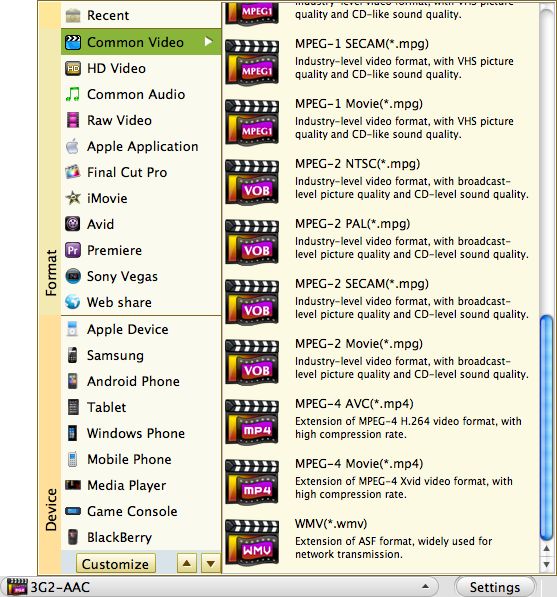
Start MKV to Samsung Galaxy Note 2 Conversion
Click "Convert" to begin MKV to Samsung Galaxy S Note Video Conversion.







