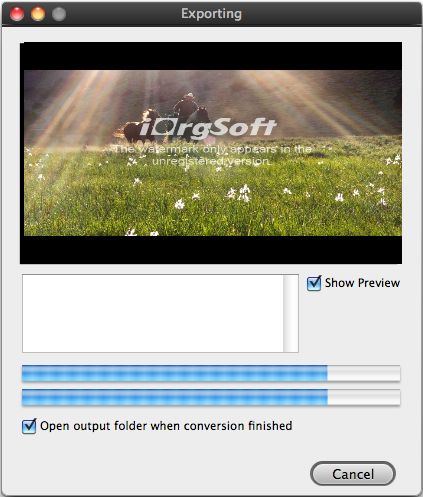Convert Video to Galaxy Note on Mac
How to Convert /transfer/import Video to Galaxy Note on Mac
Samsung Galaxy Note is the largest-screen smart phone the history ever witness. It comes with a 5.3-inch display and the definition is incredible 1280*800 pixel, amazingly clear. Apart from the large display, the camera that Galaxy Note packs is also impressive. 8.0MP camera can record your happy moment clear and realistic.
Some of the Key features:
1.4GHz Dual core processor
1GB RAM
Android 2.3 os
5.3-inch display
8MP camera with flash light
Secure Download
Secure Download
Enjoying movies on smart phones become an important way to relax ourselves, and Galaxy Note facilitates us to do so. But, just like most phones, Galaxy Note's ability to play video is limited to playing MP4, which is far from enough to meet users' need. There are so many videos at different formats such as MPG, MPEG, MOD, AVCHD and so on, it is a pity not being able to watch them on the Galaxy Note! Now, it is not a problem at all! With iOrgsoft Galaxy Note Video Editor for Mac, you can freely convert such videos to MP4 for playback on Galaxy Note.
iOrgsoft Galaxy Note Video Editor for Mac is a professional video converting and editing software. It can freely convert videos between flv, m4v,mkv,vob,mp4,avi,mov,wmv,mpg, h.264,dv 3gp, and so on. Its powerful editing functions include trimming, merging, adjusting video effect, and so on. This article will mainly show you how to convert video to Galaxy Note.
Step-by-step guide on how to convert video to Galaxy Note
Free download Galaxy Note Video Editor for Mac on your Mac, install and run it.

Hit Add File button to import the videos you want to convert
Choose output format and destination
Clickthe drop-down list of Profile to choose MP4 as output format, and then click Browser to choose an output path to save the converted video.If you want to edit video, you can click specific button to do the edition such as trimming, cropping, merging, adjusting effect.
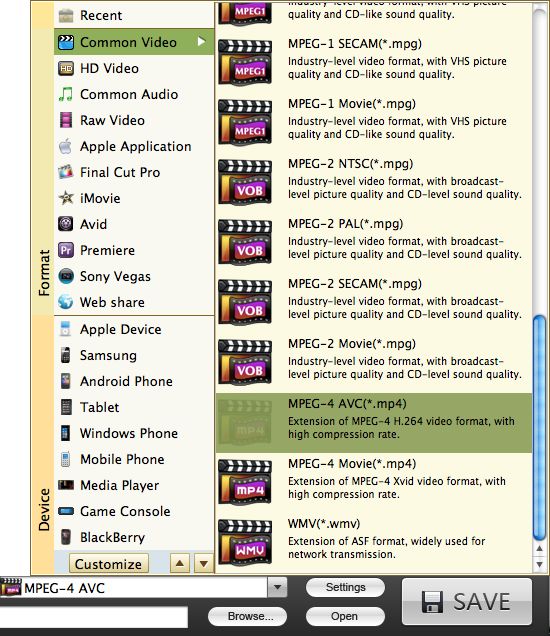
Click Start to start convert other videos to Galaxy Note