Convert HD Videos to HTC One X Smart Phone
How to Convert AVCHD Videos to HTC One X
HTC released its new flagship smart phone HTC One series in the 2012 MWC. As one of the most competitive smart phone manufacturer, HTC did not disappoint us. The new HTC one smart phones get so robust configuration that are enough to make iPhone 4S feel nervous.
HTC One series smart phones include HTC One X, HTC One XL, HTC One S, HTC One V among which HTC One X is most impressive. It packs with Quad-core 1.5GHz Tegra 3 processor, 4.7''; 720p Super LCD2, 8MP f2.0 camera with its own graphic processor.
Secure Download
Secure Download
4.7'' HD display
One of the most impressive features of HTC One X is the 4.7'' HD display, it get amazing 1280*720Pixel definition and due to the SLCD material it can provide brilliant and vivid display effect.
Convert HD Video to HTC One X
4.7'' HD display is absolutely good at playing videos, however, just as most smart phones, HTC One X can play several formats such as MP4, AVI,3GP. If you want to play other HD Videos such as AVCHD MTS, HD WMV, and the like on it, you need a software to convert them to MP4 or AVI first. Here I would like to recommend iOrgsoft AVCHD to HTC One Converter for Mac to you.iOrgsoft AVCHD to HTC One Converter for Mac is an awesome software that is professional to convert AVCHD and other HD video formats to MP4,AVI,WMV and so on. With it, you can easily convert AVCHD MTS,M2TS files captured from camcorders and other HD videos download from internet to your HTC One X on Mac. Only several simply steps can finish converting. This guide will take converting AVCHD to HTC On e X on Mac as example to show you how to use this software.
1. Free download
AVCHD to HTC One Converter for Mac, install and run it on your Mac.
2. Click Add File button to load AVCHD videos, then click the drop-down list of Profile to choose MP4 as output format, select a destination to save the converted video.
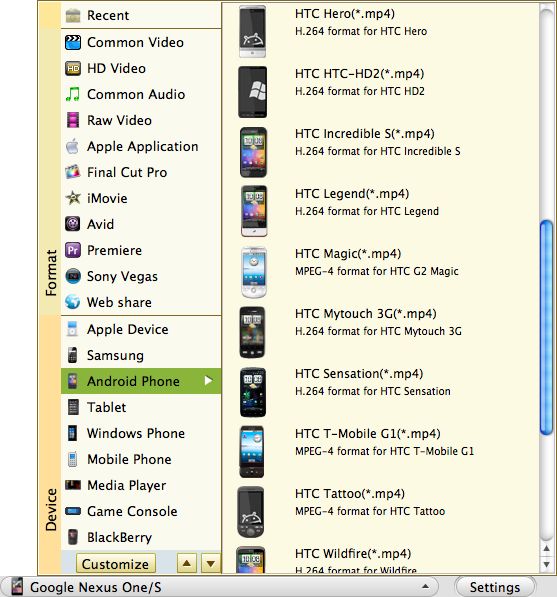
you can edit AVCHD file to customize movies.
Clip: split video file into smaller segments. By dragging the slider, you can set the start time and end time of a segment movie.
Edit: Crop video to delete unwanted part in the video; adjust effect such as brightness, contrast, saturation, apply special effect such as Old film, Emboss, Gray; set aspect ratio as Full. 4:3,16:9 and so on.
3.Click Setting button to set video parameters especially the resolution.
4. Hit Convert button to convert AVCHD files to HTC One X.






