Add/Embed/Insert MOD to PowerPoint
How to add/insert MOD file on PowerPoint?
Best MOD to PowerPoint Converter to Add/Embed/Insert MOD file to PowerPoint 2003 2007 2010.
"I am creating a PowerPoint presentation and need to include some video clips but they are all in .mod format and won't play in PowerPoint. Is there a way to use .mod files in PowerPoint by using a filter or something similar?"
Secure Download
Secure Download
Convert Camcorder MOD file to AVI, MPEG1, WMV to insert into PowerPoint
MOD on Powerpoint. An alternative to inserting a MOD video into Powerpoint is to download MOD to PowerPoint Converter to your computer. Once downloaded, it is a few quick clicks to convert the MOD video to a Windows compatible format like AVI, MPEG1, WMV so that it can be easily embedded into your PowerPoint presentation.
Add MOD to Powerpoint on Windows, Digital Camcorders like JVC GZ-MG21, GZ-MG130, GZ-MS100U, GZ-MG255, GZ-MC100/200/500, GZ-MG750, Panasonic SDR-SW20, SDR-SW21, SDR-S26, Canon FS100, FS200 and FS21 etc have one prominent drawback that they record video in uncommon MOD format, which aren't compatible with windows media player and other Microsoft suites.
Microsoft PowerPoint Supported Video Formats,MOD in PowerPoint
Microsoft PowerPoint has the ability to play some video files embedded within a presentation, and others only by linking to a file. If the file is not supported, it may be possible to link to the video as described under "Hyperlinking to a video clip" in Microsoft PowerPoint - Adding Video.
avi: Supported
flv (Flash) :
Flash is not natively supported, but can be accomplished with the aid of directions from Macromedia
mov (QuickTime)
Supported up to version 3 on Windows
Subsequent versions not supported on Windows
All versions supported on OS X
mpg:
MPEG1 is supported
MPEG2 is supported on Vista only and may require a 3rd party plugin on XP or OS X
wmv (WindowsMedia):
Supported on Windows
Supported on OS X with the Flip4Mac codec
Here is a guide to tell you how to Convert MOD video to PowerPoint formats for adding MOD to PowerPoint on Windows 7,vista,xp, 2000 PC.
Step1: Free download MOD to PowerPoint Converter on your PC.
Step2: Click "Add files" to add MOD video.
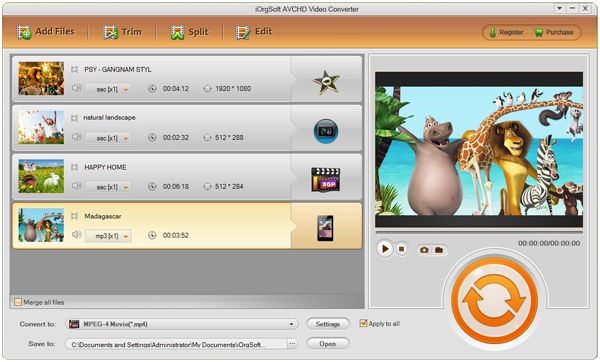
Step 3:Choose "WMV" for output format and set output folder.
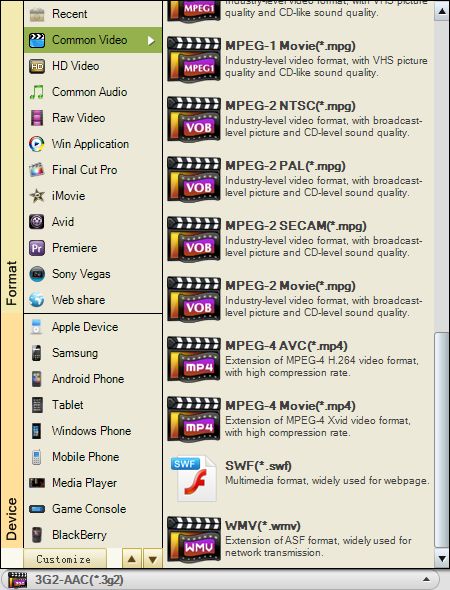
Step 4: Click "Start" to convert MOD to WMV to be added to PowerPoint with best output quality.
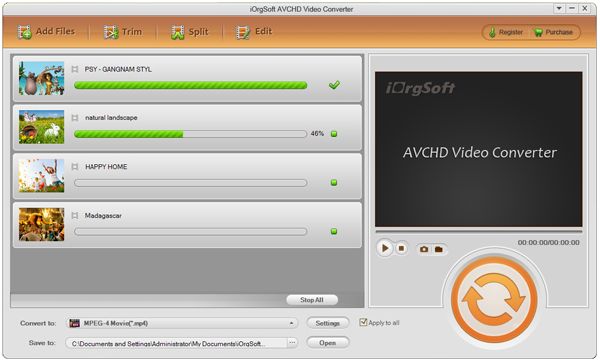
To include video in your presentation, make sure the layout you've chosen has the Clapboard on it. Double click to add your clip. Click Import and find your media clip, Then click ADD, then OK. A window will appear asking if you want the movie to start automatically when you get to that slide or when you click on it. I will choose the When Clicked option and resize the video.
To preview this slide, click on the slideshow button below the slides tab.
To stop or start the video during the presentation simply click the video.
Related Articles
Hot Article
- Easy import AVI to iMovie ‘08/’09/’11
- Import MTS files to iMovie 08, 09, 11
- Edit Canon C500 MXF footage in Final Cut Pro
- Import MTS to Final Cut Pro on OS X Mountain Lion
- How to Open MKV in Sony Vegas
- Convert Youtube FLV into Sony Vegas
- AVCHD to Windows Movie Maker
- Convert/import MOV file to WMM
- Convert AVCHD to to iDVD for burning
- FLV to PPT converter






