Video to Huawei Ascend for mac lion
Watch videos on HUAWEI M860 (HUAWEI Ascend) freely with Huawei Ascend video converter
Being MetroPCS and Cricket's newest Android smartphone-Huawei Ascend packs plenty of features into an affordable package with a 3.5” HVGA touch-screen, wifi capability, 3G Real Web Browsing, its great features like a 3.2MP camera/camcorder, MP3 player/microSD slot, virtual QWERTY keyboard, and more! The Ascend is a fully featured Android smartphone featuring the Android 2.1 Operating System.Huawei Ascend is extremely affordable Android handset which is a cheap entry-level phone for folks who need a phone and a carrier that won't break the bank.
According to HUAWEI Ascend specs, it records H.263,H.264,WMV,MPEG-4,FLV,MP4 videos and AAC,AAC+,eAAC+,MP3,WMA,AMR-NB,AMR-WB,SP-MIDI,WAV OGG,Polyphonic (64 tones) audios, and the Huawei Ascend has a great screen that just begs for some quality video to show off. But what is the best way for you to convert your favorite videos and transfer them to your Ascend?
iOrgsoft Video to Huawei Ascend for mac lion is one best Huawei Ascend video converter for you to convert all common video formats like AVI,MPG,MPEG,VOB,MOV,MKV,TS,M2TS,TRP,DV,RM, RMVB,ASF etc to Huawei Ascend supported video formats like WMV,MPEG-4,FLV,MP4 etc. You can easily enjoy the favorite movie videos anytime on your Huawei Ascend with its 3.5 inch touch-screen. Moreover, it fully supports the transfer music, video, movies and TV shows between your Huawei Ascend and your computer. Just a few simple clicks, rich your Huawei Ascend content from here.
The all-in-one Huawei Ascend video converter for mac also provides the powerful editing job like: capture, trim/clip, crop/effect, merge files etc.it means that you can trim the length of any added video files to capture your favorite clips,cut off the black edges from your video and enjoy your video on Huawei Ascend with full screen,adjust video brightness contrast, audio volume and provide different video effects,merge videos into one file and capture your favorite movie screenshots and save them as jpeg or bmp format etc to make your own customized videos freely and efficiently.Read the follow guide to convert any videos between Huawei Ascend videos simply and professionally.
Secure Download
Secure Download
Step by step guide to help you convert/edit videos to Huawei Ascend videos efficiently on mac lion.
(If you are Windows users,then choose Huawei Ascend video converter)
1. Free download the Video to Huawei Ascend converter for mac lion and install it in your computer.You may see the main interface.

2. Import videos files by clicking "Add File" button, batch conversion supported. These loaded files will be shown in Name list.

3. Click the "Profile" to Click the drop-down list of Profile to select a proper format that you want to convert to, you can choose WMV,MPEG-4,FLV,MP4 etc that Huawei Ascend supports.
Click "Destination" button to select destination folder where the converted files will be saved.
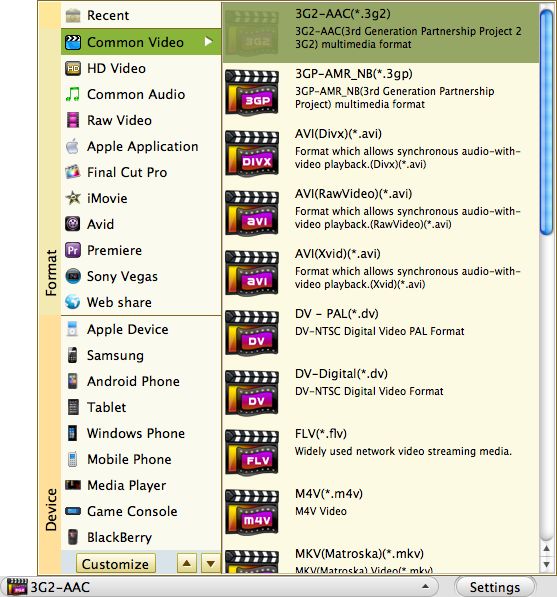
4. If you want to split the video or adjust video display, click "Edit" button to create a video you really want.
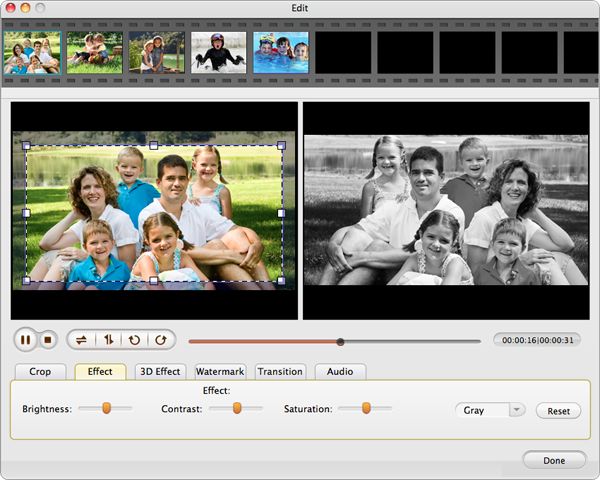
5. Start converting videos to Huawei Ascend videos on mac os x lion by clicking button. You can see a progress bar which shows you the conversion status.







