Join flash video flv files on Mac
Joining two FLV files on Mac OS X 10.5 Leopard or 10.6 Snow Leopard.
"How can I take 3 flv files and join them together into just the one larger flv on Mac?"
"any suggestions for me as to what software will join FLV files together without encoding to some other format first in Mac OS X?"
Secure Download
Secure Download
Joining .flv files for Mac OS X
Join FLV file into one large files for Mac OS X. Flash Video (FLV) is becoming more popular on the web since it can easily be embedded in a webpage and is supported by most operating systems via the Adobe Flash Player and web-browser plugin. It is the file format of choice for giants such as YouTube, Google Video and MySpace. Since the three listed sites contain millions of video clips, FLV files are spreading like wildfire across the web.
Apps to join.flv files on Mac OSX
FLV Joiner for Mac is a powerful tool to join/merge/combine multiple FLV files(FLV1,FLV4 or On2 VP6 codec) into any large video file in FLV, AVI, 3GP, MOV, M4V, MP4 format on Mac OS X. It also can join other video formats together on Mac OS X 10.5 Leopard or 10.6 Snow Leopard.
FLV Joiner for Mac edits FLV files Mac and output FLV/SWF/MOV formats. Users can easily and precisely edit on timeline and real-time preview; trim FLV video clips; split mac flv file into smaller pieces; Adjust the video Aspect ratio; save project file for further editing; or add cue points for more stunning effects.
Guide: How to join FLV files on Mac OSX?
Step 1: Download FLV joiner for Mac, Launch it and get ready to join FLV files

Step 2: Click "add file" to input 2 or multiple FLV video files.
Step 3: Set output folder, output formats (here we set FLV as the output formats), of course you can set other choice.
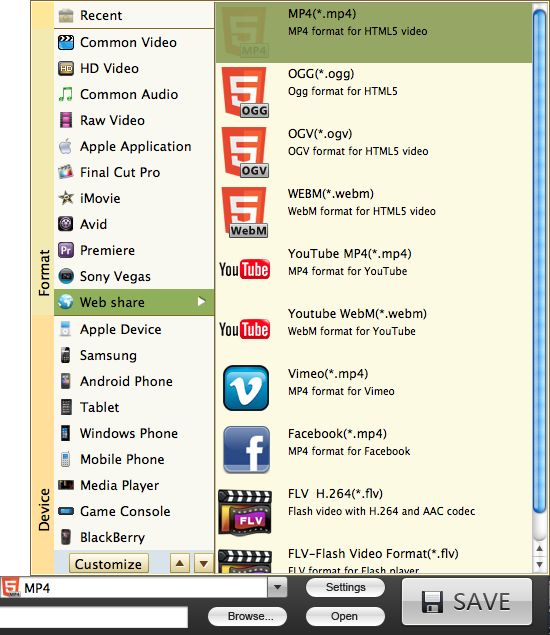
Step 4: Then click "Export" button, the flv joiner shall automatically start the join process. the process shall be looked like this:
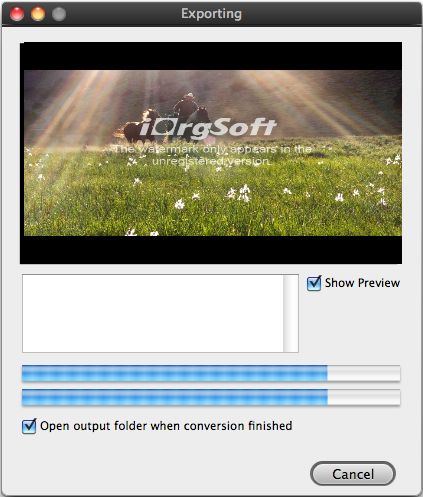
After successful join Mac flv files, the joined flv video file shall be stored in the folder you have previously selected.






