convert FLV to MOV with the FLV to MOV Converter
"I am a freshman in college and going to give a presentation in my English Class. I’ve downloaded some interesting YouTube videos which make my presentation more attractive. I want to edit it on my Mac before I put it to the presentation. But I have some problem with converting them to MOV files. Can anyone help?"
Has the situation that you can’t play back your FLV videos downloaded from videos-sharing website like YouTube on your Mac happened to you before? If you once were frustrated for this, you could be relaxed now if you download the FLV Converter for Mac.
By using this FLV to MOV Converter for Mac, you will find it easy to converter your FLV files to MOV files on Mac with high output quality at a super fast speed. You can convert FLV formats to formats including MOV, AVI, MP4, MPEG, WMV, 3GP, H.264, ASF etc. or extract audios from video and save them as MP3, MKA, M4A, AAC etc. Furthermore, you are able to import FLV files to multimedia devices such as Apple TV, PSP, Epson media players, iDVD etc. on Mac.
You can even edit the video freely with this powerful and professional tool.
a. Trim FLV video
To define the converted video playing length, you can use "Trim" to set the start and end time.
b. Crop FLV video
You can remove the unwanted parts by setting the different aspect ratio in "crop" option.
c. Apply FLV videos effect
To apply FLV videos effect, you can change the clip brightness, contrast and saturation. You can choose special effects like emboss, old film, and gray.
How to convert FLV to MOV on Mac?
Secure Download
Secure Download
Import FLV files
Drag and drop the FLV files to the converting application directly. Also you can choose to locate files in the "Add Files".

Choose MOV as output format
You can click the video format icon or hit the "Convert to" option pull-up list to choose the suitable output format. And then you can choose an output path to save your converted files in the option "Save to".
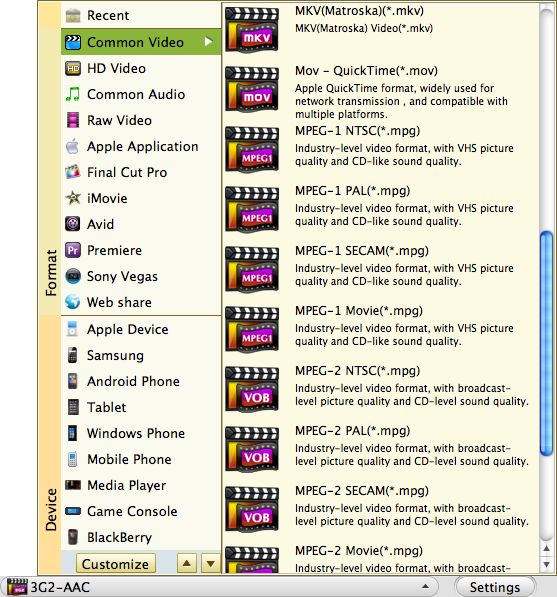
Convert FLV to MOV
If no more further editing to the files, you can start the conversion from FLV to MOV. You can get ready to edit your MOV on Mac.







