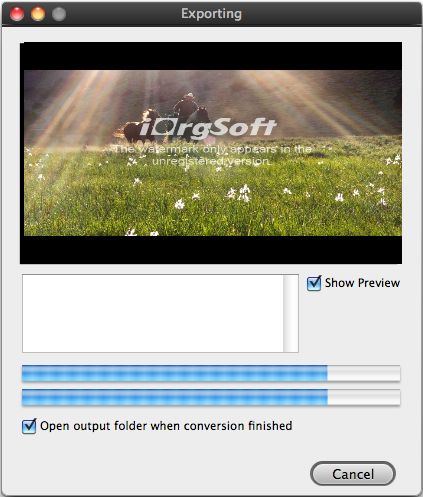FLV Trimmer on Mac OS X Lion 10.7
Mac lion FLV trimmer-trim flv video files freely and quickly
Owning bundles of very large FLV videos files on hand,and i only need some parts of it to use as my prepared presentation,i want to cut the long video files to the point that's important, i know it is necessary to trim some clips for my resulting flv video files,so maybe there is some sort of flv video trimmer for mac?
iOrgSoft flv trimmer for mac os x lion is one simple yet powerful solution to quickly and easily split a large flv video and create multiple smaller flv videos without any quality losses,you can split flv-format video files into several video and audio clips for easy handling.
Mac lion flv trimmer for mac also offer the users the optiond to customize the video encoding parameters like resolution, frame rate, encoder, bit rate, sample rate, channel, volume, brightness, contrast, saturation to obtain quite high quality video files.
Secure Download
Secure Download
Guidance: How to trim/split/cut FLV video file on mac?
Download and install FLV Trimmer for Mac
Download FLV trimmer for mac, install it on your computer, then run the program.the interface is belows:

Add AVI file
After installed FLV trimmer for Mac, Click the "Add File" button to add FLV video file to the FLV trimmer for mac, you can also add multiple FLV files at a time for mac.

Set output format and output path
Select an output format in the drop-down list next to "Profile" filed. Save the trimmed file to the target format, like "Common Video -> FLV Setup the directory to store the trimmed FLV video in the "Destination" filed on the bottom.
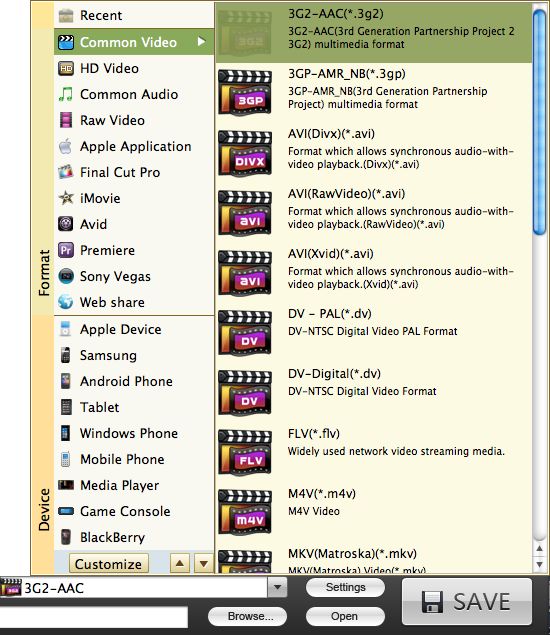
Trim FLV file mac Preview FLV video, select "Start Time" and "End Time" on the Trim Control Panel to trim FLV video.
1.Click "Mark in" button to mark the beginning of the new FLV file, and click "Mark out" button to set the end point of the FLV file.
2. Drag and drop the triangle cursor below the slider bar to determine the starting point and finishing point for the new FLV video clip.

Trim FLV files mac by clicking "Start" button
Click "Trim" button to start trimming FLV file. The trimming process is fast and easy, then Click "Open" on the bottom middle to find the trimmed FLV video files.