How to Import Panasonic HC-X920 AVCHD footage to iMovie (iMovie 11 included)
"Just record some videos with my newly purchased Panasonic HC-X920 HD camera and want to edit them a little to make them more stylish and impressive so that I can share with my friends. I know 1080/60P AVCHD files are definitely not compatible with iMovie 11, which is the handy tool for me to do the editing job. The problem is, can anyone suggest some solution to import the Panasonic X920 AVCHD to iMovie 11 without quality loss?"
The Panasonic HC-X920, or call it 3MOS Ultrafine Full HD Camcorder, comes with three 1/2.3" BSI MOS sensors, is good at recording 1920*1080@60P AVCHD videos. The video clips it generated are good but not good for editing in iMovie even the iMovie 11. To solve this problem, you need to convert Panasonic X920 AVCHD to iMovie compatible formats, say ProRes MOV or MP4. To do the job, I recommend iOrgsoft AVCHD Converter for Mac, which is specially designed to convert AVCHD files from all HD cameras or camcorders to different formats for different apps and devices. The following paragraphs will show you in details how to convert Panasonic HC-X920 AVCHD to iMovie 11. Keep reading.
Secure Download
Secure Download
Laod AVCHD video clips from you camera
Firstly, you need to download and install the AVCHD Converter Mac and launch it, then drag and drop your video clips to the program, batch converting is supported, you can add multiple files to the program at one time.

Select output format for iMovie
There are optimized presets for iMovie, you just need to go to the iMovie category after clicking the format icon, and then select one of the presets as output format. Presets for FCP are also supplied, so you can also convert Panasonic HC-X920 AVCHD to FCP as well.
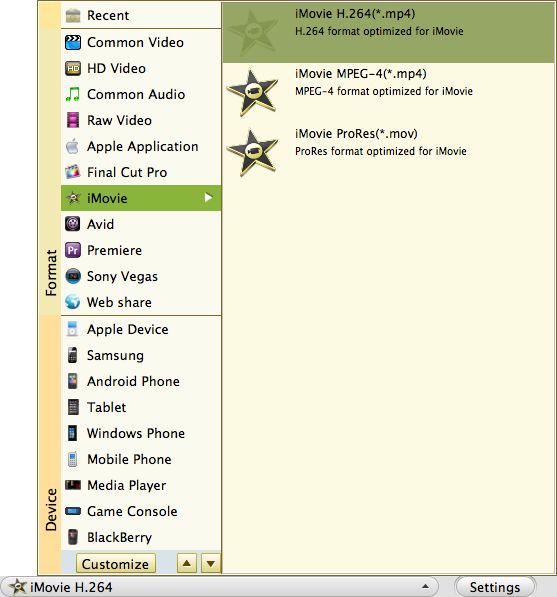
Convert Panasonic HC-X920 AVCHD to iMovie
In the end, click "Convert" to start transcoding Panasonic HC-X920 AVCHD videos to iMovie. All the rest job will be finished automatically and when the conversion is done, you can transfer the converted files to iMovie (iMovie 11 included) to edit.






