Play Video on Nook Tablet
How to Convert All Video and Audio to Nook Tablet with Nook Tablet Video Converter
Nook Tablet is a popular tablet pc released recently. Though it is $50.00 costlier than Kindle Fire, it is still very cheap compared to iPad 2 or Samsung Galaxy Tab 10.1. The cheap price and worthwhile features help it gain much attention since it was released.
Just like Kindle Fire users, many Nook Tablet users complain that their Nook Tablet can only play few format videos such as 3GP, MP4, they are brothered by not being able to watch other videos at different formats. It is really a pity that can not watch rich movies on the 7'' brilliant display. Sure, Nook Tablet, as a middle-end tablet, does not support many video formats but 3GP, FLV, MP4. If you want to watch different videos on the Nook Tablet,you need a video converting software to convert them to its supported formats. Here I highly recommend iOrgsoft Nook Tablet Video Converter, a powerful software, to you.
Secure Download
Secure Download
iOrgsoft Nook Tablet Video Converter is a versatile video converting and editing software. It can easily convert almost all video formats to Nook Tablet's supported formats. With it, you can freely convert AVCHD,MTS,M2TS,MOD,TOD,AVI,WMV,MKV,MOV,etc to MP4,3GP, FLV to play on Nook Tablet natively. Besides, this Nook Tablet Video Converter provides full editing functions to edit videos easily, such as clipping video, cropping video, merging video, applying effect to video etc. It is very convenient for you to make your home movies freely. This article will show you how to convert and edit all videos to Nook Tablet step by step.
Download and installNook Tablet Video Converter, launch it.

Add file.
Click Add Fie button to import the video files need to be converted, you can import a bunch of files to convert together. After importing files, set output format by clicking the format icon on the right side, from common video list you can find MP4,FLV.

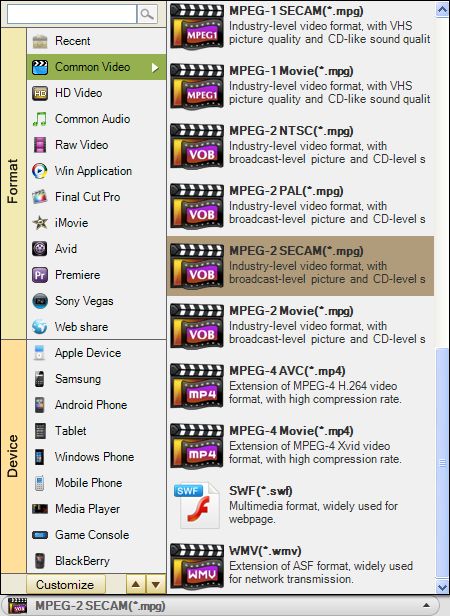
Edit video(optional)
With Nook Tablet Video Converter, you can split video into smaller segments, crop video(delete unwanted part in the video,set aspect ration as 16:9, 4:3, etc,),adjust brightness, contrast, saturation etc, apply Old File, Emboss, Gray effect to video.
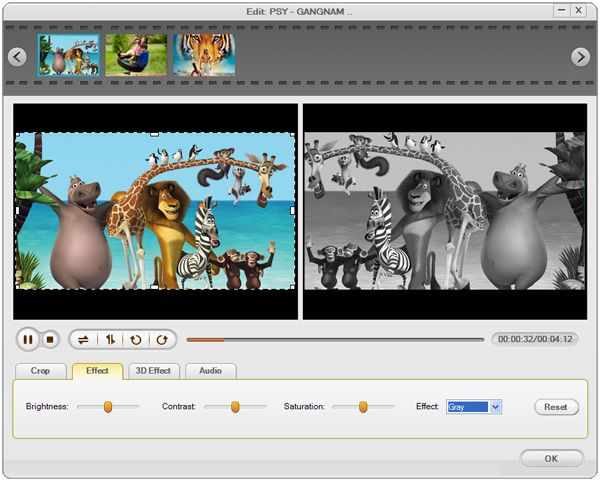
Advanced setting
You can set video and audio parameters as below.
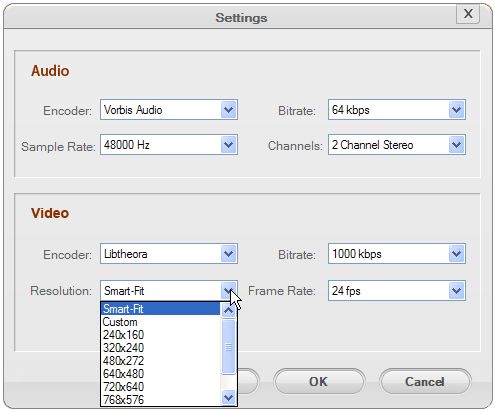
Convert
Hit Start button to start convert video to Nook Tablet







