Play AVI on Nexus 10
Effortlessly Convert AVI to Nexus 10
As the first tablet that ships with Android 4.2 operating system, Google Nexus 10 indeed give us some surprise, especially the brilliant display with the resolution of 2560*1600 pixel (300ppi) and the ultra-powerful graphic processor. More than 4-millon pixels on the 10-inch display make HD movies more vivid.
For those who demand a lot when watching movies, Nexus 10 is definitely a good choice. It can play MP4, WMV, Divx files perfectly; however, if you want to watch videos in other format, such as AVI, it turns to be incapable. To watch AVI on Nexus 10, you just need to convert AVI to MP4 first, and iOrgsoft Video Converter (Video Converter for Mac) is an ideal tool for you. Just free download the proper version and below is the concise guide.
Secure Download
Secure Download
Guide on how to convert AVI to Nexus 10 on Mac.
Load AVI Files
With the Mac Nexus 10 Video Converter, you can simple drag files to the program, and Windows user need to hit “Add Files” button to import AVI files to the program.

Choose output format for Nexus 10
Full HD output is available on this Video Converter for Nexus 10. You just need to choose “HD Video”->HD MPEG-4 AVC/H.264(*.mp4) as output format. You can also choose “Tablet”->”Google Nexus 7(*.mp4), which is 1280*720.
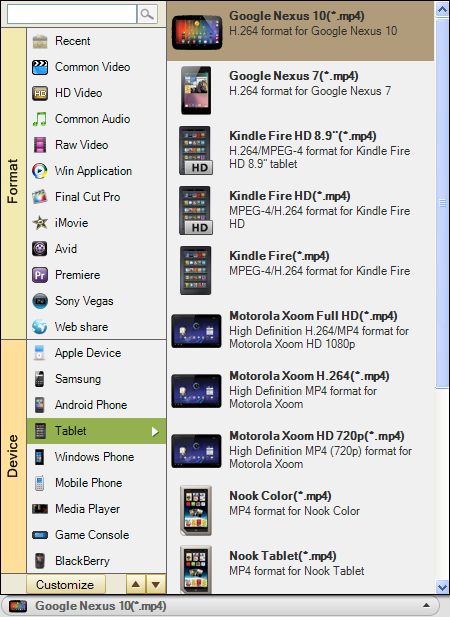
Convert AVI to Nexus 10
At last, hit the “Convert” button to start AVI to Nexus 10 conversion, when the conversion is finished, you can transfer the converted files to Nexus 10 to play then.






