

iOrgSoft Zune Video Converter is an easy-to-use Zune MPEG-4 converter and Zune MP3 converter. If offers an efficient solution to convert all popular audio and video files such as MOV, MPG, RM, RMVB, AVI, WMV, MPEG, ASF, 3GP, MOV, VOB, FLV (Flash Video) to WMV, MPEG-4 video and MP3, WAV, and M4A audio to play on Zune.
Secure Download
Secure Download
After install and run the Zune Video Converter, click “Add Files” button to browser you computer and import the video files to the program. For users convenience, batch converting is supported so you can add several files at one time.

This Video to Zune Converter provides some powerful editing functions, you can easily customize your videos with it.
Click Trim in the main menu to enter the trim window. You can set start time and end time trough three ways: A. Move the sliders on the time bar B. Hit the brackets when playing video C. Directly set start and end time
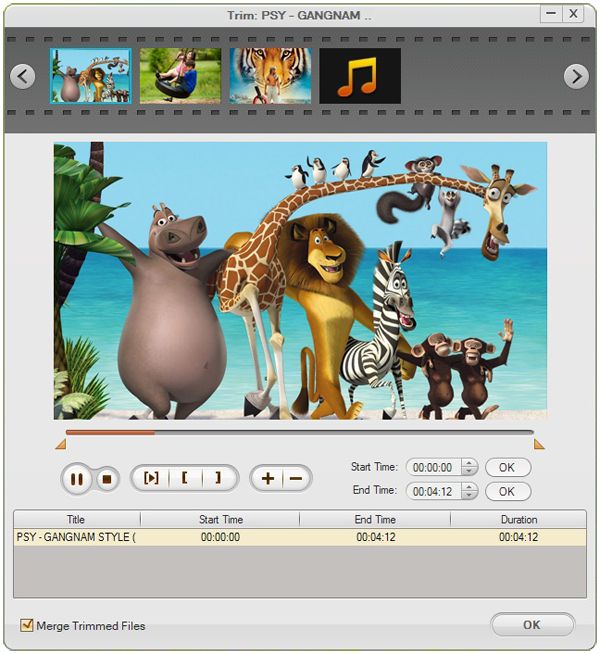
Just hit the “Split” button to go to the split window. You can split videos either by duration or split averagely.
Click “Edit” button to open the “Edit” window, the preview mode will be display at meantime You can adjust effect such as Brightness, Contrast and Saturation as you desired then click the OK. Besides, you can flip and rotate video here. Switch to the Crop area next to the Effect button, you could set the video file's aspect ratio as 16:9, 4:3 or original.
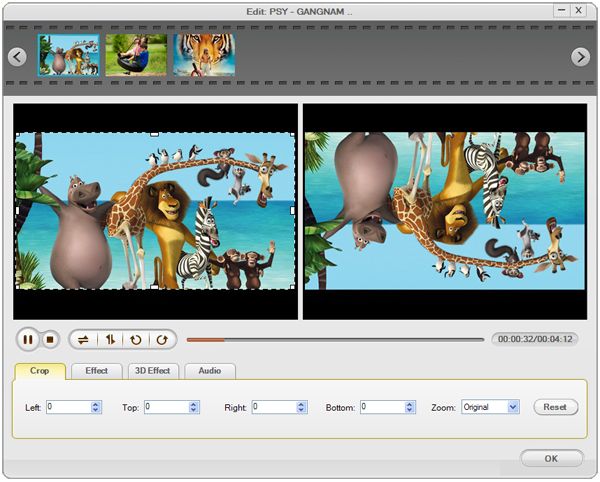
Hit "Settings" button, you will be able to set video and audio effect as you need.
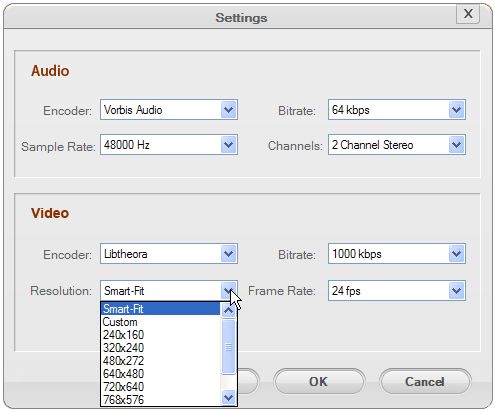
When you have finished all necessary settings, hit the big “Convert” button to start convert videos to Zune (The default output format is optimized for Zune, so, you need not set output format otherwise). A bar will show you the status of conversion. After the conversion is done, you can transfer them to your Zune to play.
Convert MKV videos to common formats with zero quality loss at fast converting speed.
Fast convert any video files to MPEG 4 or WMV or extract audios from videos for playback on Zune
Friendly tool for you to convert videos to PSP, transfer videos to PSP music, and edit videos.




Terms & Conditions| Privacy| Sitemap| Contact Us| About Us| Affiliate| Newsletter| License Agreement| Uninstall
Browser compatibility : IE/Firefox/Chrome/Opera/Safari/Maxthon/Netscape
Copyright © 2007-2016 iOrgsoft Studio All Rights Reserved