


iOrgSoft MP3 Converter is the ultimate tool for you to convert audios to MP3 as well as extracting audios from videos and save as MP3 format. Ultrafast conversion and 100% the original quality kept!
Secure Download
Secure Download
MP3 is the most widely-used audio format around the world, accepted by almost all media players, apps and mobile devices, such as iPod Shuffle, iPod Touch, iPhone 5s, iPad Air, QuickTime, Windows Media Player, etc. Therefore, if you want to play your music files without format issues, convert them to MP3 is the best solution.
| WMA to MP3 | WMA is the audio format usually used on Windows platform. It is not accepted by most media players including iPod. |
| AIFF to MP3 | Though the AIFF format was created by Apple, audio programs on both the Mac and PC as well as most mobile devices can hardly recognize it. |
| MP4 to MP3 | If you want to play MP4 videos on your audio players as music, you can use this MP3 Converter to convert MP4 to MP3. |
| YouTube to MP3 | Want to extract the audio track, background music, etc. from the downloaded YouTube videos, MTVs or movies? iOrgsoft MP3 Converter will be of great help! |
As an all-in-one audio converter, iOrgsoft MP3 Converter offers an easy solution to solve all audio format incompatible issues. With it, users can easily convert any video/audio to other audio formats. Besides, it also enable users transfer the MP3 music to mobile devices such as iPhone, iPod and the like. For more features, please refer to the form below:
| Fast Convert Audio to MP3 | You are allowed to convert music files with MKA, WAV, AAC, AC3, M4A, M4V, AIFF, AMR, FLAC, WMA, MP2 etc format to MP3 easily within several minutes. |
| Losslessly Extract MP3 from Videos | You can use this MP3 Converter to extract your favorite background music from videos and save them as MP3 format within only a few clicks. |
| Convert to MP3 for Mobile Devices | Help import unaccepted audio/video files to mobile devices like iPhone 5s, iPad air, etc. after converting to MP3. |
| Basic Video/Audio Editing | Adjust audio sample rate, channel, encoder, etc; Trim an audio file into multiple segments; Merge severak files into one; Split audio files, etc. |
As mentioned above, iOrgsoft MP3 Converter supports converting almost all video & audio to MP3 format. Therefore, you can freely add any video/audio files into the program without worrying about the format problem.
To import files to the converter, generally there're two ways. On one hand, you can click the "Add Files" button to locate and load the files you want to convert. On the other hand, you can also directly drag and drop the selected files onto the main interface for preparation.

Open the "Convert to" format list, you can find multiple output audio formats there. To convert video/audio to MP3, simply hit the "MP3(*.mp3)" icon to set it as the output format. In addition, you can use this converter to convert video/audio to M4A, WMA, AAC, etc.
Press the "Settings" button next to the format bar. In the pop-up window, you are able to reset the output audio's parameter such as bit rate, sample rate, channel and encoder.
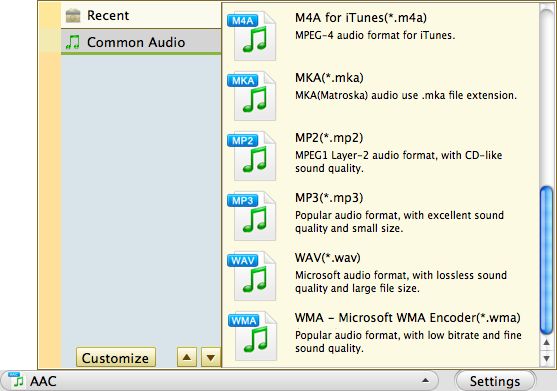
Before the conversion, you can (optionally) edit the original file with ease. For example, you can trim the video/audio file into segments and convert them to several MP3 files.
Preview the file being converted. If you are satisfied with the result, press the "Start" button to begin the converting the video/auido to MP3.
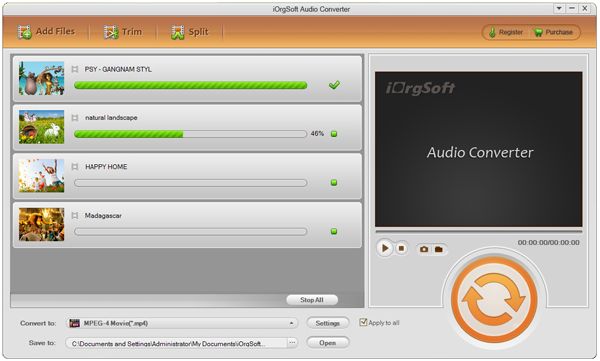
Secure Download
Secure Download




Terms & Conditions| Privacy| Sitemap| Contact Us| About Us| Affiliate| Newsletter| License Agreement| Uninstall
Browser compatibility : IE/Firefox/Chrome/Opera/Safari/Maxthon/Netscape
Copyright © 2007-2016 iOrgsoft Studio All Rights Reserved