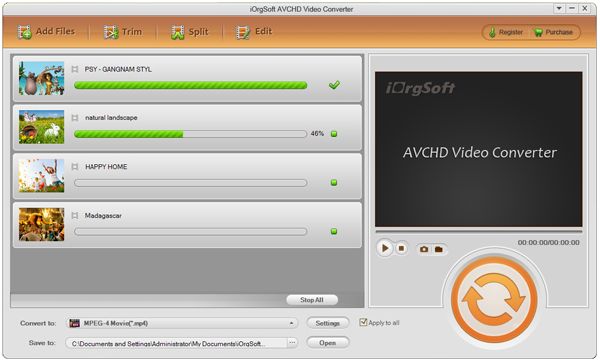AVCHD video to BlackBerry PlayBook.
Import AVCHD files to new Tablet-BlackBerry PlayBook
7-inch/0.9 lbs/9.7mm thick Tablet OS-BlackBerry PlayBook
RIM announced the 7-inch tablet-BlackBerry PlayBook, ideal for games, media, apps and everything the real Internet offers, lol @ the fanboi's. Multi-tasking, multi-core, USB ports, Flash 10.1, HDMI out, Dual cams and built on QNX Neutrino etc all make it attractive.
Just read the spec. about it:
1: Powerful, user-friendly QNX technology - it's what the World Wide Web runs on
2: Full Adobe? Flash? 10.1 enabled, Built-in microUSB connector and Built-in support for HTML 5
3: 7" LCD display, 1024 x 600 screen resolution
4: 5.1" x 7.6" x 0.4" (130mm x 194mm x 10mm), 0.9 lbs (400g)
5: Multi-touch capacitive screen and Wi-Fi? 802.11 a/b/g/n
6: On-screen keyboard, True multi-tasking, Rich stereo sound and Crystal clear HD display
7: 3-megapixel front-facing HD camera and 5-megapixel rear-facing HD camera
8: Micro USB, Micro HDMI, DLNA media streaming, Push technology, Enterprise-strength e-mail security, calendar, BBM, tasks, documents and more
9: BlackBerry security and data efficiency
10: Full computing power in a tablet format, 1 GHz dual-core processor,1GB RAM
11: Symmetrical dual-core processing, Rapid development environment, Reliable BlackBerry Tablet OS, powered by QNX technology
12: Supports POSIX OS, SMP, Open GL, BlackBerry? 6, WebKit, Adobe? Flash?, Java? and Adobe Mobile AIR
13: Seamless pairing for a secure window into your BlackBerry? smartphone
14: 3G access via existing BlackBerry smartphone service plan
15: 1080p high-definition video playback, H.264, MPEG4, WMV HDMI video output
Tablet OS-BlackBerry PlayBook play video:
PlayBook supports playback 1080p high-definition video, h.264, mpeg-4, wmv etc, But never AVCHD. Camcorder lover will feel disappointed when they can not freely import their favourite video from Canon, Sony, Panasonic, JVC etc to Playbook.
However, Nothing is impossible of attainment. AVCHD to Playbook Converter as a good helper can do you a favour.
AVCHD to Blackberry Playbook Converter supports convert avchd files to h.264, wmv, mpeg-4, transfer mts, m2ts, ts, trp, ts files to h.264, wmv, mpeg-4 on windows 7, xp, vista, 2000, there is also a Mac version for Mac user.
Of course, AVCHD to Tablet OS Converter also can help convert and import AVCHD files to iPad and edit camcorder clips through like clip, trim, apply effect, cut, crop, join, merge,set output parameter, snapshot, rotate etc.
Step by step convert and import AVCHD files to Playbook
Download AVCHD to BlackBerry Playbook Converter
Click Download or Buy Now to download AVCHD to Blackberry Playbook converter on your PC, connect your AVCHD camcorder with your pc

Add avchd files, set output and save
Click "Add video"to add avchd video from your camcorder, batch convert supported. Click Profile drop-down list, choose you wanted formats, like mp4, flv, wmv, mov etc, them click output arrow to save to destination place.
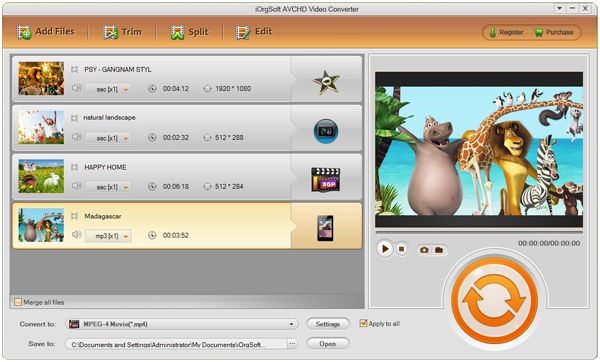
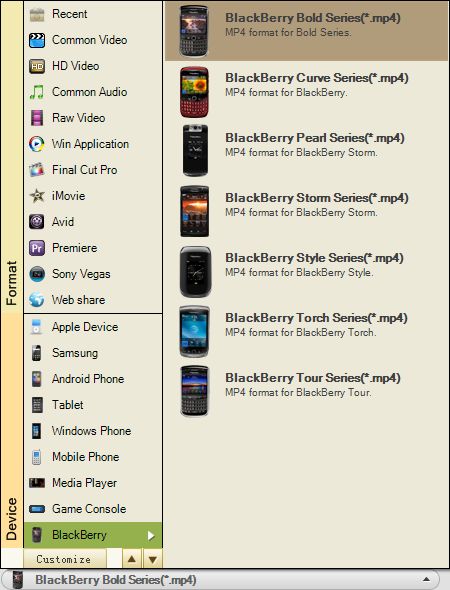
Start conversion
just click"start", you can convert avchd to Playbook supported formats: wmv, mpeg-4, h.264 etc, then import converted files to Playbook freely.