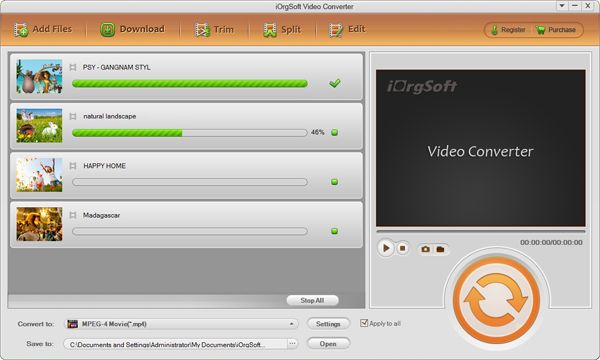MKV to BlackBerry Converter
MKV video format becomes more and more popular due to its high definition video content. It also supports multiple audio and subtitle tricks in the same file. Maybe you have a dozen of .mkv movies on hand and wish to play them on BlackBerry on the go, however, the problem is that your Blackberry cannot play MKV videos directly: BlackBerry does not support MKV format! So, how to play MKV on BlackBerry? Well, it is very easy, you can convert MKV to AVI or MP4 for playback on your BlackBerry, below is how.
In order to convert MKV to BlackBerry supported video, you can use iOrgsoft iOrgsoft Video Converter, a professional tool to convert amongst all video and audio formats. With this software, you can easily convert your MKV videos to MP4 or AVI for BlackBerry to play without any problem. In addition, it can convert all other videos like WMV, MOV, FLV, MTS, MOD, TOD, etc. for playing on BlackBerry. Furthermore, it allows you to customize the resolution to fit your BlackBerry.
Now just download the right version of the program and follow the guide on How to play MKV files on BlackBerry.
Secure Download
Secure Download
Import .mkv video file(s) into the program
Install and run the MKV to BlackBerry Converter. Then, click "Add Files" button to add .mkv file(s) to the program.

Choose BlackBerry MP4 as output file format
Click the drop-menu of "Profile" and select "BlackBerry MP4" as output format.
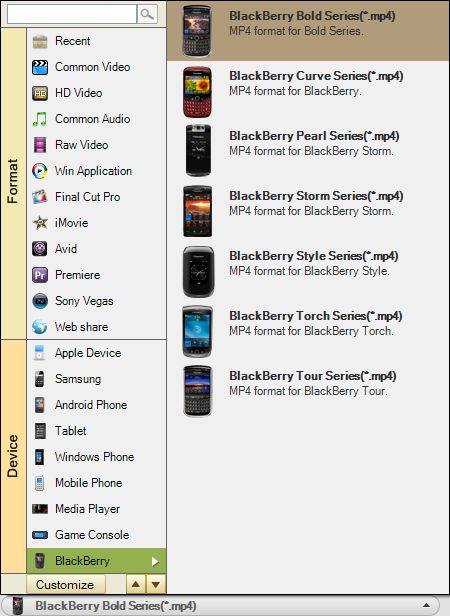
Make advanced settings (Optional)
You can set the BlackBerry MP4 video more accurately, including video resolution, frame rate, bit rate, and audio sample rate, channel, etc.
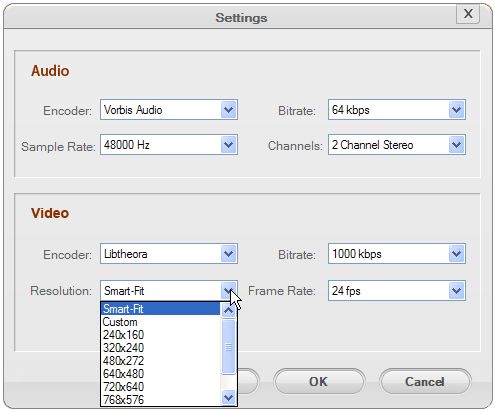
Run the conversion from MKV to BlackBerry
Hit "Start" button and let the MKV to BlackBerry Converter do the conversion automatically. When the conversion is done, you can directly access to the output file, if you check the option of "Open output folder when conversion finished".