


BlackBerry Video Converter enables you to fix the video incompatibility issue of BlackBerry by converting those unplayable video file formats to BlackBerry supported formats including 3GP, MP4, WMV, MP3, WAV, AAC, WMA and AMR.
Secure Download
Secure Download
Feeling frustrated when trying to watch wonderful videos or movies on BlackBerry but failed? Just as other portable devices in the market, BlackBerry has limit on playback of videos. It can only play videos in some particular formats like AVI, MP4, 3GP etc. And for other commonly used file formats like FLV, MOV, MKV, and even some HD videos shot by camcorders like MTS, M2TS, MOD, etc, BlackBerry will refuse to play. So, you need to convert those incompatible videos to BlackBerry using iOrgSoft BlackBerry Video Converter.
| VOB to BlackBerry | You must find VOB files are not playable on BlackBerry if you have tried to import and play them on the machine. To make VOB workable on BlackBerry, the only simple way is to change it to BlackBerry format. |
| MOV to BlackBerry | If you want to playback MOV files shot by Canon, or Panasonic camcorders, you must firstly convert it to BLackBerry supported format since MOV is not understood by BlackBerry. And you'll need BlackBerry Video Converter. |
| AVI to BlackBerry | BlackBerry is only able to play AVI files with MPEG-4 or MJPEG codecs. If your .avi files are with Xvid or Divx codec, BlackBerry won't play them.You'll need to convert them to BlackBerry in this case. |
| MKV to BlackBerry | BlackBerry does not support MKV format unfortunately. But what if you really need to play them on BlackBerry? To solve the problem, it's a good idea to convert MKV to BlackBerry supported MP4 format. |
iOrgSoft BlackBerry Video Converter consists of a video converter, video downloader, video editor, and audio converter. As a video and audio converter, it can convert a wealth of video and audio formats on both input and output sides. As a video downloader, it is able to download videos from more than 150 video websites, like YouTube, Facebook, Vevo, Vimeo, etc. As a video editor, it allows you to do simple video editing like video trimming, splitting, cropping, watermark, 3d effect, video and audio fade-in/out effect, and more.
| Convert Various Video Formats to BlackBerry | BlackBerry Video Converter can convert different videos even HD video to BlackBerry. The Supported Input Formats include MPG, VOB, MP4, M4V, TS, WMV, ASF, AVI, MKV, 3GP, FLV, MOV and HD MTS, HD M2TS, etc. |
| Convert Video and Audio Files to BlackBerry Audio | It can convert not only audio to audio but also video to audio for playback on BlackBerry. AAC, MP3, M4A, WMA, AMR. With it, you can easily make stylish ringtone for BlackBerry and enrich your music option list. |
| Video Downloading from Popular Video Websites | You are able to download your favorite videos and movies easily from popular video websites like YouTube, Dailymotion, Yahoo Video, Google Video ,Vevo, Facebook, Vevo, Vimeo, and more. |
| Simple Editing | Simple editing tools including video trimming, video cropping, video splitting, video effect adjusting, converting 2D to 3D, adding image or text watermark, adding video and audio fade in or fade out transition, and more. |
We suggest you free download the trial version to test the program first before you process payment. The program is clean and safe to be downloaded.
If you have made the payment successfully, you'll get a confirmation email including license name and license code. Please register it with that information and then you won't get watermark involved in the output file.
Note: If you need to reinstall the program for some reason, please make sure you has uninstall the program fully before reinstall. And please take good care of your registration information.

Click "Add Files" and then you can browse and open files you want to convert to BlackBerry. To make it faster, you can directly drag and drop files to the program. The program supports batch conversion; so, please feel free to add a bunch of files at one time.
Note: You can download the desired videos from video websites by clicking "Download" if you don't have them saved on your computer at the moment.
Next, please select desired output format. The program offers many output formats on both video and audio sides, including MP4, MOV, AVI, MKV, FLV, SWF, WebM, WMV, MPG, MP3, MP2, AMR, AAC, and more. The output formats have been optimized by Format and Device. So, you can choose the proper output format from "Device > BlackBerry"

Optionally, you are allowed to customize your video files with some basic but helpful editing tools.
If you just need some segments of the video instead of the whole file, you can rip the desired segments out of the video with the trimming tool. You are allowed to trim several segments and to merge them into one.
If you want to resize the video, you can crop it, and then set zoom mode to 4:3, 16:9 or keep original.
If your video was shot by iPhone and found it in wrong orientation when you play it on your computer, you can rotate or flip it vertically or horizontally.
If you want to make your video more special and attractive, you can adjust the video brightness, contrast, saturation, and add artistic effect to it. Additionally, you can add watermark and video/audio fade-in or fade-out effect.
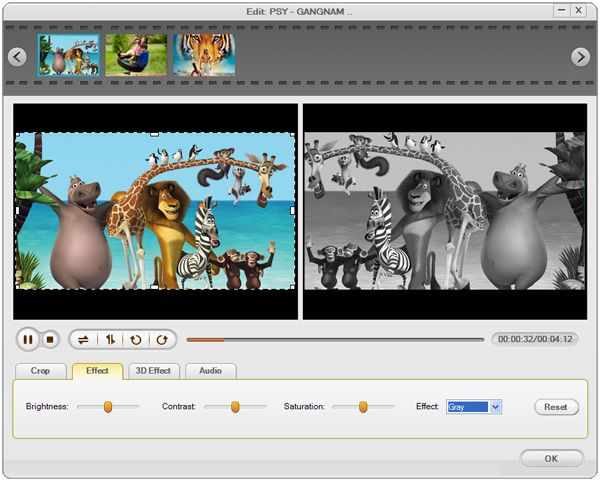
After you are done with the editing work, you can start to convert videos to BlackBerry. Just press the convert icon and then the program starts to work. The green progress bar will show you how it is processing.
When completes, there will be a pop up to inform you and ask you whether you open the folder to play the converted file or not.
Note: You are able to change the output folder from the "Output" option list.

Secure Download
Secure Download




Terms & Conditions| Privacy| Sitemap| Contact Us| About Us| Affiliate| Newsletter| License Agreement| Uninstall
Browser compatibility : IE/Firefox/Chrome/Opera/Safari/Maxthon/Netscape
Copyright © 2007-2016 iOrgsoft Studio All Rights Reserved