Mac convert AVI to iPad videos
Convert Divx, Xvid, AVI to iPad files with Mac iPad Converter
I have a couple of AVI videos I want to add to my iTunes to put on my iPad but it won't let me. I can put MP4 in iTunes but it doesn't even recognize the AVI. I have tried to drag and drop, add file, and add folder and they never show up in iTunes after I do it.
From Urnghtmare03
So new iPad is here and I need to put my favourite movies to it. But I'm getting an error. Movies are in AVI format. What can I do? Please help!
From Joanna
Secure Download
Secure Download
As to the above questions, I will introduce you what is AVI first in this article, then I will tell you if iPad does really play/supports AVI videos, next comes with the guide on how to convert AVI to iPad on Mac, last is the difference between iPad Wi-Fi and iPad Wi-Fi+3G as additional information which I think would be helpful to you.
What is AVI?
AVI, short for Audio Video Interleave, is a multimedia container format introduced by Microsoft in November 1992. AVI files can contain both audio and video data in a file container that allows synchronous audio-with-video playback.
Does iPad Really Plays/Supports AVI Videos
According to Apple's iPad tech specs, the iPad does indeed support a type of .AVI videos:
Motion JPEG (M-JPEG, a type of .AVI compression) up to 35 Mbps, 1280 by 720 pixels, 30 frames per second, audio in ulaw, PCM stereo audio in .avi file format
AVI is generally ubiquitous for standard definition video content on the internet, however, there's no indication Apple is supporting the specific XviD codec (encoding/decoding) used by those files. That's to say, owners of some types of video cameras would be enabled to watch their footage via the camera card reader accessory, but to watch downloaded movies on their iPad could not be that directly.
As to the above trouble, one good solution is to turn to our iOrgsoft AVI to iPad converter for Mac, which is an excellent software to convert video to video among AVI, WMV, Xvid/DivX, MOV, H.264, FLV, MPG/MPEG-2, 3GP/3G2, M4V, SWF, RMVB, RM, DV, ASF. Thus of course you can convert AVI to iPad, TouTube FLV to iPad,WMV to iPad, MOV to iPad, H.264 to iPad, MPG/MPEG-2 to iPad, 3GP/3G2 to iPad, M4V to iPad, etc. In addition, you can extract audio from video, capture image from video on Mac with AVI to iPad converter for Mac.
Guide on How to Convert AVI to iPad on Mac
To convert AVI to iPad on Mac with AVI to iPad converter for Mac, only need several simple clicks.
Free download AVI to iPad converter for Mac, install and launch it.

Click Add File button to load AVI files

Set output and select output folder
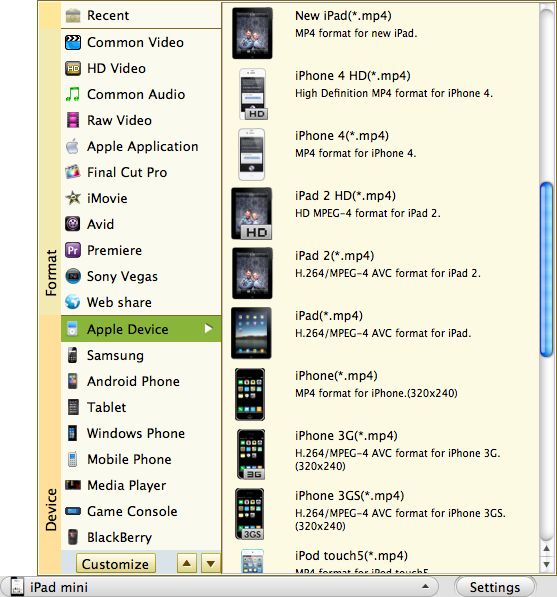
Click Convert button to finish the conversion
As soon as you finished the AVI to iPad conversion on Mac, you can import your AVI videos to iPad for playback.
Difference between iPad Wi-Fi and iPad Wi-Fi+3G

With the Wi-Fi only model you will have to be at a "wifi hotspot" to get a connection.
iPad Wi-Fi+3G means cell phone service, as in AT&T 3G. 3G is a service from cell phone companies. If you get a 3G iPad, you will have access to the internet anywhere with a cell phone prvider. However, you have to pay a monthly fee for the 3G.
Know more infomation about difference between iPad Wi-Fi and iPad Wi-Fi+3G.
Related Articles
- How to edit/split/cut/trim/join/adjust/convert AVI files on Mac OS?
- Join avi video files on mac
- Easy Way to Convert AVI to Webm
- iPad Jailbreak is Fair Use
- Convert Flash video to iPad on Mac
- Convert Limewire videos to iPad
- How to Convert MTS Files to iPad Supported MP4 Format on Mac
- How to Convert MOD Files to iPad Supported Formats on Mac






