Convert WMV to iPad videos on Mac
Convert WMV to iPad H.264, MP4, M4V with Mac iPad Video Converter
About how to convert AMV video to iPad on Mac with WMV to iPad Converter for Mac, this article will present you from the following four parts.
Knowledge about WMV
Software that can Play WMV Files
WMV to iPad Converter for Mac
How to Convert WMV to iPad on Mac
Secure Download
Secure Download
Knowledge about WMV
 Windows Media Video(WMV) is a compressed video compresion format for several proprietary codes developed by Microsoft; WMV file is basically an .ASF file that is encoded using the Windows Media Video(WMV) codec.
Windows Media Video(WMV) is a compressed video compresion format for several proprietary codes developed by Microsoft; WMV file is basically an .ASF file that is encoded using the Windows Media Video(WMV) codec.
Software that can Play WMV Files
Including Windows Media Player, RealPlayer, MPlayer, The KMPlayer and VLC Media Player.
WMV to iPad Converter for Mac
Mac WMV to iPad Converter is a professional software for converting WMV to iPad on Mac with high quality and fast speed. It can convert WMV to iPad and import WMV video to iPad, iPod, iPod touch, iPod nano, iPod shuffle, iPhone, iPhone 3G/3GS, iPhone 4G. And it can also convert AVCHD to iPad, AVI to iPad, YouTube FLV to iPad, MOV to iPad, and 3GP, VOB, SWF, RM...to iPad on Mac.
Furthermore, WMV to iPad Converter for Mac is designed with powerful editing function, which enables Mac users to set video duration, adjust aspect ratio(16:9 and 4:3 available), tweak Contrast, Saturation and Brightness(special effect Gray, Emboss, Old film available to apply) through Trim, Crop, Effect.
How to Convert WMV to iPad on Mac
Download Mac WMV to iPad Video Converter
Free download WMV to iPad Converter for Mac, install and launch it.

Load WMV video
Click Add File button to load WMV video, more than one videos can be added to.
Set output and select output folder
Click Profile drop-down list to set output format and select output folder for WMV video.
Customize WMV video
Customize your WMV video by clicking Trim, Crop, Effect.
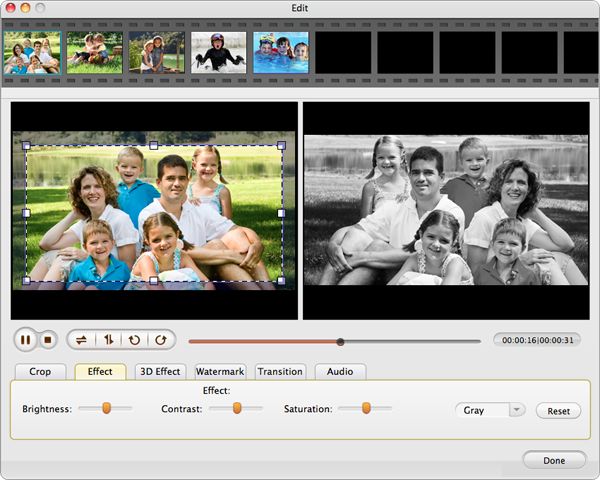
Convert
Click Convert button to finish the WMV to iPad conversion on Mac.






