How to Play WMV on Mac
WMV (Windows Media Video), as one of the most used video format on Windows, is yet not playable on Mac. But there are so many Mac users get lots of HD WMV movies and want to enjoy them on Mac. If you are among there users, this article will help you solve this problem.
To play WMV on Mac, you will need to convert WMV to Mac native video format MOV, or use some free WMV Player for Mac. The two parts of the paragraphs below will show you the two methods in details.
Part 1: Convert WMV to MOV for Playback on Mac
If you only want view WMV movies, go to Part 2 directly. This part will tell you how to convert WMV to Mac compatible MOV format for playback on Mac QuickTime instead of downloading other apps. By doing so, you can also import WMV files to iTunes for management, sync WMV to iPhone, iPad, etc, edit WMV in iMovie, etc.
iOrgsoft Video Converter for Mac is an ideal tool to accomplish WMV to MOV conversion. It provides ultra-fast converting speed, friendly user-interface, zero quality loss, etc. This Video Converter Mac can convert WMV to different video formats for Mac users, like MOV, MP4, M4V, etc. and audio like AAC, AC3, M4A,WAV, etc. The paragraph below will show you how to convert WMV to MOV on Mac, here we go.
Secure Download
Secure Download
Step 1. Run the Video Converter Mac, drag and drop the WMV files to the program.
Step 2. Click the format icon to open the format list, there are optimized presets for QuickTime, iTunes, iMovie, etc, choose MOV as output format.
Step 3. Click "Convert" button to start conversion. For detailed guide, you can refer: User Guide for Video Converter Mac
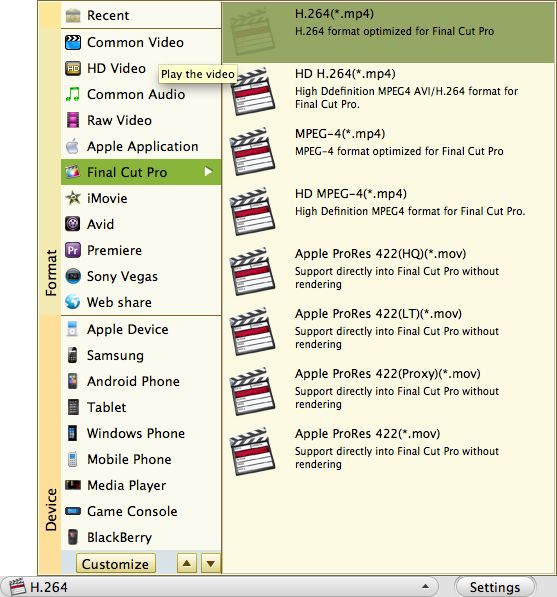
Part 2: Play WMV files on Mac with free WMV Player Mac
The paragraphs below will show you 3 free Mac WMV Players for playing WMV movies on Mac, not including importing wmv movies to imovie, transfer to iTunes, or sync to iPhone, iPad, etc.
1. VLC Media Player
No need to talk much about this VLC media player . It is powerful enough to play almost all video and audio files including VCDs, DVDs and Audio CDs. It is a free media players not only compatible with Mac OS X, but also compatible with Windows OS, Linux, Sharp Zaurus, Syllable, BSD, MorphOS, BeOS and Solaris. It is the best tool to play WMV movies on Mac.
2. Windows Media Player 9 for Mac
Windows Media Player 9 for Mac is a free media player for Mac and can play WMV files on Mac with ease. However, this player supports Apple Mac OS X version 10.5 or later, if your OS is not supported, turn to other solution.
3. Flip4Mac Component for Mac
Windows Media Components for QuickTime Flip4Mac, which is developed by Telestream, can help Mac users freely play WMV and WMA files on QuickTime Player and play streamed WMV videos.






