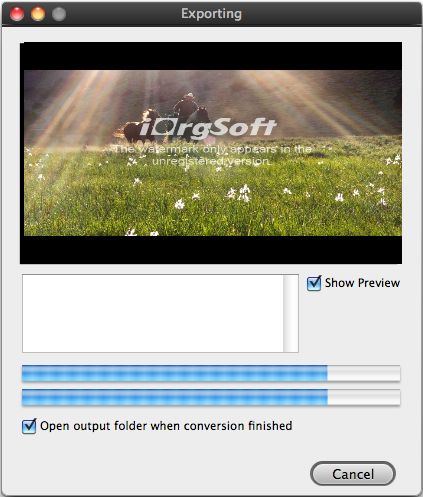Join vob video files on Mac
How to join/merge/combine multiple VOB files together on Mac OS?
What is VOB format?
VOB format is basically one of the core files found on DVD-Video discs and contains the actual movie data. Basically VOB file is just a basic MPEG-2 system stream — meaning that it is a file that contains multiplexed MPEG-2 video stream, audio streams (normally AC3 and DTS formats) and subtitle streams.
Question:How do I join VOB files?
I have two VOB files that play in VLC. They are each at least 1 GB. I am able to burn it in my Toast so I have it on DVD. But how do I join these two into one file? So they play seamlessly, to a certain degree? If I don't join them they will be shown as two separate movies on the DVD menu. I would like to be able to watch it without interruption. I have a Mac.
Secure Download
Secure Download
The best solution is to use iOrgSoft VOB joiner for mac, which is a professional and powerful video joiner or merger running on Mac OS that can join all kinds of small video segments or clips of the same or different format into one large "non-stop" file.
By encode mode, it can join and merge videos of any size and format efficiently with well-kept original quality. Our joiner supports AVI, MPEG, MPG, VOB, RM/RMVB, 3GP, ASF, WMV, DV, MP4, MKV or FLV files etc.
More than a video splitter and joiner, Mac VOB joiner allows you to convert VOB to all popular video formats like AVI, MPG, MP4, M4V, MOV, FLV, 3GP, 3G2, MKV etc. It also helps you crop video, trim video and adjust video effect.
Tutorial: How to join/merge/combine VOB files into one file together on Mac OS?
Free Download and run VOB joiner for mac software
This software supports free download, before you continue the joining work, you can free download it for a try or buy it online directly.

Add VOB files
Press "Add" button to add VOB video files from your own computer, then they shall appear in the list. It supports batch joining, You can preview or stop play them by click play button.

Set output format and output path
Select an output format in the drop-down list next to "Profile" filed. Setup the directory to store the joined video in the "Destination" filed on the bottom.
Join VOB files into one file
Check "Merge into one file" option to join/merge/combine multiple VOB files into one file.

Start to join VOB files
Press "Start" button, then the joining work will be finished automatically in less time, when it finished joining; you can also find the joined VOB file by clicking "Open" at the bottom.