Play/view/watch Kodak video on Windows Media Player
How to play/view/watch Kodak video on Windows Media Player?
Windows Media Player is a proprietary digital media player and media library application developed by Microsoft that is used for playing audio, video and viewing images on personal computers running the Microsoft Windows operating system.
In addition to being a media player, Windows Media Player includes the ability to copy and play CD audio tracks, create playlist and manage media, copy files to portable devices and recordable CDs, and enable users to purchase or rent music from a number of online music stores.
Kodak camcorder (Kodak Zi6, Kodak Zi8, Kodak Zx1, Kodak Playsport, Kodak EasyShare and Kodak Zx3) shoots video in mov video format, which can't be accepted by Windows Media Player natively, but this can be solved by a application Kodak video to windows Media Player converter right now, which can help you to convert Kodak mov video to avi, wmv, mpg for Windows Media player within just a few mouse clicks ,in order that you can easily view/watch kodak video on Windows Media Player at ease.
Secure Download
30 Day Money Back Guarantee
Kodak video to Windows Media Player converter also offers strong editing features, including cropping, trimming, applying effects to your kodak video, merging several files into signal one, and taking snapshot.
Guidance: How to play/view/watch Kodak video on Windows Media Player?
Download and install Kodak video to Windows Media Player converter
Load Kodak video
Click "Add File" button to load Kodak mov video to the Kodak video to Windows Media Player converter, several Kodak videos can be added at one time.

Set output format and path
Click drop down menu list next "Profile" field to choose avi/wmv/mpg for Windows Media Player
Click drop down menu list next "Output" field to select the folder to save the converted Kodak video.
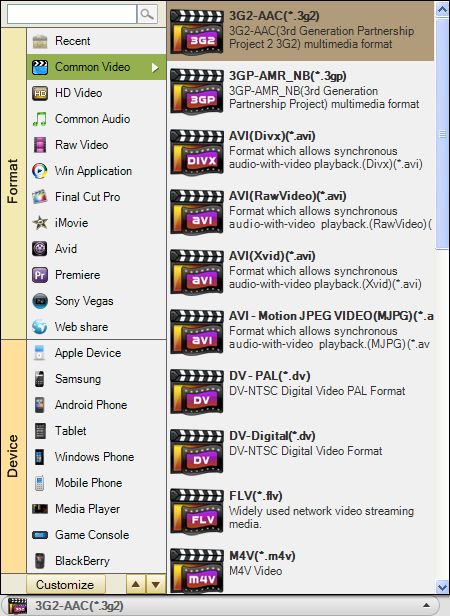
Edit Kodak video
Click "Clip" "Edit" buttons to specify the length of Kodak video, remove the unwanted area like backside, set brightness, contrast , saturation of Kodak video and apply special effects to your Kodak video.
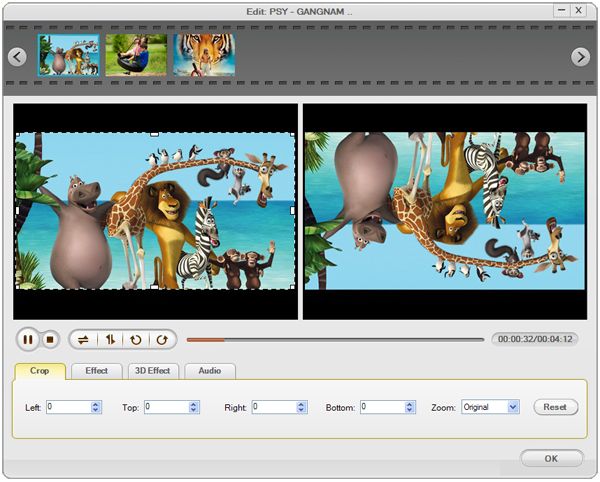
Start conversion
Start to convert Kodak video to Windows Media Player
Related Articles
Hot Article
- Useful AVCHD to MP4 Converter Simply Convert AVCHD to MP4
- How to Edit MTS Files with MTS Editor
- XAVC Converter for Mac
- Convert MXF files on Mac
- MTS to DVD maker for mac lion
- How to Convert XAVC to MP4 on Windows and Mac OS X
- Import MTS to Final Cut Pro on OS X Mountain Lion
- Import MTS files to iMovie 08, 09, 11
- Convert MXF to DVD Mac






