How to Convert AVI to Apple TV on Windows and Mac OS X
Apple TV, just like other Apple Inc. products, supports its own video and audio formats including MP4, MOV, and M4V. AVI, as another popular video format delivered on the internet, is definitely not supported by the Apple TV. If you want to watch AVI movies on the Apple TV, you need to convert AVI to Apple TV compatible formats first.
To convert AVI videos to Apple TV quickly and successfully, a professional AVI to Apple TV Converter is needed. And here, I recommended iOrgsoft Apple TV Video Converter to you. This software is specially designed to convert all videos to Apple TV compatible formats freely, including MKV, WMV, AVI, MPG, RM,RMVB, VOB, MOD, TOD, MTS, etc. with it, you are able to play all videos on your Apple TV freely. Besides, it provides powerful editing functions like trimming, splitting, joining videos, adjust video contrast, brightness, saturation, etc.
Two versions are available here, download the proper one and have try following the Guide for Apple TV Video Converter Mac, which is also applied to Window version.
Secure Download
Secure Download
Load AVI videos to the converter
Install and run Video Converter Mac for Apple TV, drag and drop the AVI files to the Mac program, you can also go to Add files button to import video files to the app. You are allowed to add many video files to the Converter for batch converting is enabled.
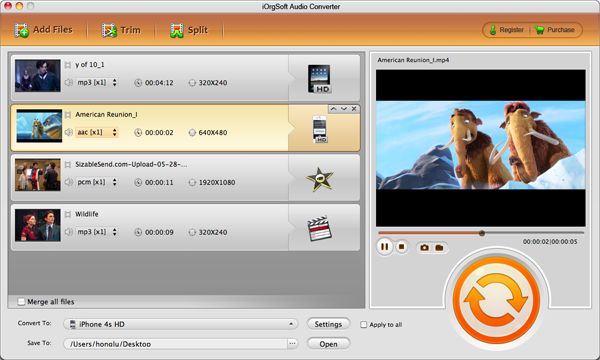
Select proper output format
After all files are added to the program, Click the format icon, and then select Apple TV from Apple device category. The default output format for Video Converter for Win is Apple TV 3, so, you do not need to set otherwise if you want to play AVI on Apple TV 3
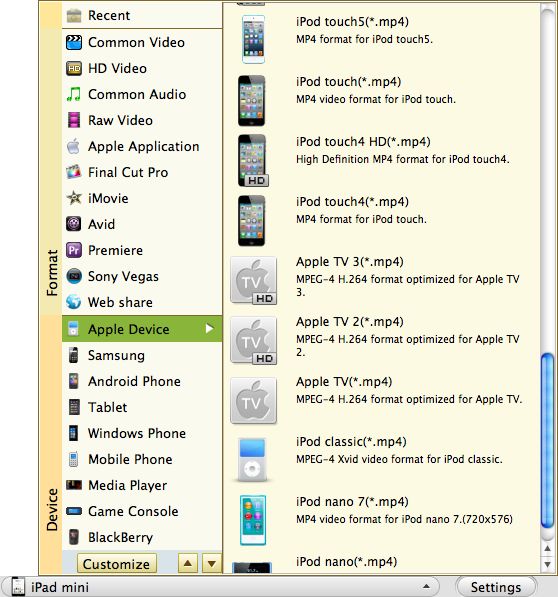
Convert AVI to Apple TV
Lastly, press Convert button to start converting AVI videos to Apple TV. A message will pop up to show you the status of conversion and when the conversion is done, you can transfer them to Apple TV to enjoy anytime you want.
Related Articles
- How to Convert AVI to MP4/MOV/WMV/FLV on Windows and Mac(Lion included)
- How to Cut AVI Videos
- AVI to MPG Converter
- Put FLV Videos to Apple TV for Better Enjoyment with Apple TV Video Converter
- iOrgsoft Apple TV Video Converter
- Convert TOD to Apple TV
- MKV to Apple TV Converter
- How to Play MOD on Apple TV (Apple TV3 included)






