MKV to Apple TV Converter
How to convert .mkv to Apple TV with MKV to Apple TV Converter?
How to convert .mkv video files to Apple TV supported files using MKV Converter?
Many friends often complained that MKV video could not be played on Apple TV. We know Apple TV is a digital media receiver that is designed to play digital content originating from the iTunes store, YouTube, Flickr etc. Matroska MKV is an popular open standard free container format which can hold an unlimited number of video, audio, picture or subtitle tracks inside a single file.
It's really a pity that MKV format can not be supported by Apple TV. Fortunately, with MKV to Apple TV converter, you can not only convert your MKV files to AppleTV MP4/M4V/MPEG-4/mov etc.easily, you also can convert MKV files to MOV(QuickTime), transfer MKV video to AVI(DivX)/(Windows Moive Maker)/VOB(DVD)/ 3GP/3G2/ etc. which can be played on iPod, iPhone, Apple TV, Zune, PSP, GPhone, BlackBerry, Mobile Phones, MP4,/MP3 Player, etc freely. You also can set the output format for the MKV audio, such as AAC/ AC3/AMR/M4A/MKA/MP3etc.
Maybe you will like to create you own video. With the powerful MKV to Apple TV converter, you can edit your video according to your interest. You can remove the terrible black-edge of the MKV video easily by set aspect ratio through Crop. If you do not want to save the whole video, you can just choose your favourite part of the MKV video by setting starting time and ending time through Trim. Of course, you can effect your MKV video by adjusting the Brightness, Contrast and Saturation. You can make your MKV video more accuracy by setting Resolution, Frame Rate, Encoder and Bitrate.
What you need:
All you need to convert .mkv file to Apple TV is:
1: MKV to Apple TV converter
2: Apple TV capable of video playback with a computer compatible cable
Tutorials
Step by Step on how to convert MKV to Apple TV compatible format.
Add MKV files
To get started, you need to load your MKV files to this program first. Here, you can either drag and drop your MKV videos to the interface or go to Add Files button to import the MKV videos to the converter. This MKV to Apple TV Converter is able to convert multiple MKV files to Apple TV compatible files, names, you can add many MKV videos to it and let it convert at one go.

Set Apple TV compatible format
This MKV Converter has preset optimized profiles for Apple TV, you can easily find the output format in the Apple Device column according to your device model, for example, Apple TV 3. In addition, before conversion, this program allows you to simply edit your videos, for instance, you can trim the MKV files, crop the video to remove black sides, advertisement, etc. , split videos, and so on. For more information, refer: User Guide of Video Converter.
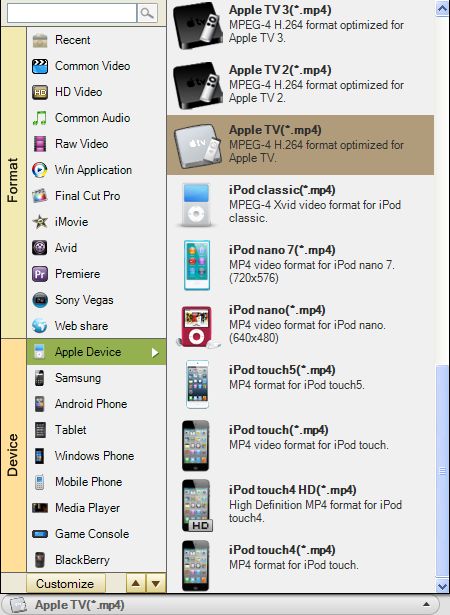
Convert MKV to Apple TV videos
When the processes above have been finished, click the Convert button to start converting MKV videos to Apple TV compatible format. You will see the progress bar once the conversion starts. In a couple of minutes, the conversion will be completed; but if there are many tasks, the process may take a while. Anyway, you can let the smart MKV to Apple TV Converter run in the background. You will be notified when the conversion over.

Related Articles
- How to Add Effects to MKV Videos
- How to Edit MKV Files with MKV Video Editor
- How to Play MKV on Xbox 360
- Put FLV Videos to Apple TV for Better Enjoyment with Apple TV Video Converter
- iOrgsoft Apple TV Video Converter
- Convert TOD to Apple TV
- How to Play MOD on Apple TV (Apple TV3 included)
- MPG to Apple TV Converter






