Convert FLV to iRiver
"Hey, I want to watch the downloaded .flv movies on iRiver. But, my iRiver can’t recognize the FLV file format. What can I do?"
Why convert FLV to iRiver?
Nowadays, many videos in the format of FLV when downloading from online video sharing websites such as YouTube, Yahoo!Video. However, iRiver can support limited file formats like WMV or AVI. So if you want to play .flv movie on iRiver, you have to convert FLV to iRiver-compatible file format. To successfully convert FLV to iRiver, you need the FLV to iRiver Converter. Besides converting FLV to iRiver format, the application is able to convert other multimedia file formats like MKV, MOV, MP4 to iRiver. The program offers editing functions like trimming video to get small segments, cropping video or applying video effects for special effects, etc.
Secure Download
Secure Download
Install the FLV to iRiver Converter and run the program
If you are a Mac user, please go to the instruction of FLV to iRiver Video Converter for Mac.
Add .flv video file(s)
Click "Add File" button to import .flv files from local drive to the program.

Set output file format as iRiver video
You can select "iRiver Video" as output format under the menu of "Profile". You can click "Output" button to specify the destination folder to store the generated file.
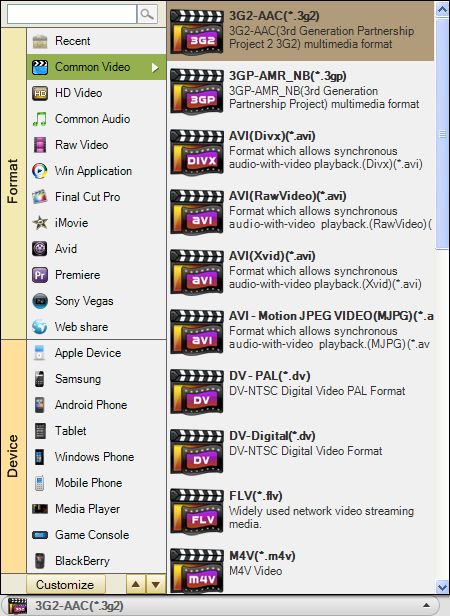
Begin to convert FLV to iRiver
Click "Start" button to launch the conversion from FLV to iRiver. When the conversion is done, you can directly access to the generated .avi video by default.

Apply effects (if necessary)
If you hope to add some special video effects on the video, do the step before step 3 of converting FLV to iRiver. You can adjust effect such as Brightness, Contrast and Saturation as you desired then click the OK button.






