How to Convert MOV to Apple TV
"I get some MOV videos and want to play them on Apple TV. But to my surprise, it seems that the Apple TV cannot play such MOV files. Before I was told that Apple TV can play MOV files, why this happen? And how can I solve such issue?"
As codec differs, Apple TV may cannot play some MOV videos. If you come across some MOV videos not accepted by Apple TV, the best solution is to convert such MOV to Apple TV supported MP4. To do the job, you need a professional app to help you. And here, iOrgsoft Apple TV Video Converter is highly recommended. This program can help you easily convert all MOV videos to Apple TV for playback smoothly. Besides, it can also convert other videos such as MKV, AVI, MPG, FLV, WMV, etc to Apple TV, Apple TV 2, Apple TV3 to play.
Free download the MOV to Apple TV Converter Mac below, and follow the guide (for mac version, also applied to Windows one) below to convert MOV to Apple TV.
Secure Download
Secure Download
Load MOV videos to the Converter
When running the Mac Video Converter, you can begin to add video files, there are two options
1. Go to "Add files" button to import MOV videos to the app;
2. Drag and drop the files to the program directly.
As batch converting is supported, you can add many files to the program at one time.

Choose output format
Click the format icon next to the files to select output format. Presets for Apple TV are listed in Apple devices column, you just need to go to the tray and select the one you need.
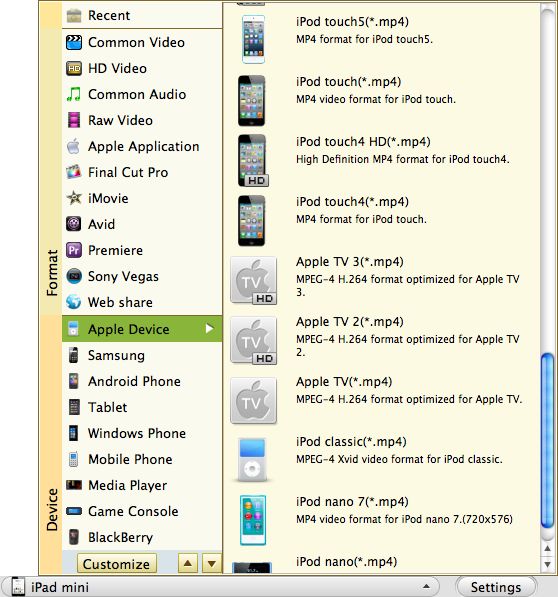
Convert MOV to Apple TV
At last, press "Convert" to start converting MOV videos to Apple TV. The conversion may take a while and what you need to do is just to wait till it is done. After the conversion is finished, you can transfer the output files to iTunes library to play on Apple TV.
Related Articles
- Canon PowerShot SX130IS MOV Video Converter
- MOV to Video Converter
- Nikon D800 MOV to MP4 Converter
- Conversion between VOB to Apple TV-Easy with VOB to Apple TV Converter
- iOrgsoft Apple TV Video Converter
- Convert TOD to Apple TV
- MKV to Apple TV Converter
- How to Play MOD on Apple TV (Apple TV3 included)






