VOB to M4A Converter
Have collected some movies in .vob format and wish to convert the background music from VOB to M4A for my music player? In the case, you may render to conversion program. For example, you can try online program-Zamzar. It helps you to convert VOB to M4A as target audio file format for playback. Barely four steps are enough-Load file from PC->choose target output file format->leave email address->do the conversion. When finishing the above steps, you have nothing to do but wait for email.
Anyway, there is still another solution-using desktop program of iOrgSoft VOB to M4A Converter, which can fast convert VOB to M4A. Besides converting VOB to M4A, it also converts other video formats like MP4, MKV, WMV, MKV, etc to M4A. Now, free download the VOB to M4A Converter and follow the detailed tutorial on how to convert .vob to .m4a:
Secure Download
Secure Download
Import .vob video file
Install and launch the M4A Converter. Click "Load File" button to import .vob file into the program. Also, you can listen to the loaded music from vob video as well.

Choose M4A as target format
Select "M4A" as output file format in the drop-down list of "Format". Click the button next to "Open" button to specify the output destination folder location.
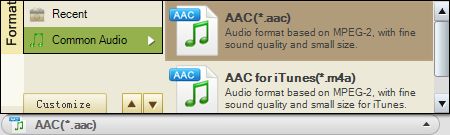
Start converting VOB to M4A
Hit "Start" button to run the conversion from VOB to M4A. When the conversion is done, you can access to the output file by default. If not, please click "Open" button to reach the output file in the output folder.






