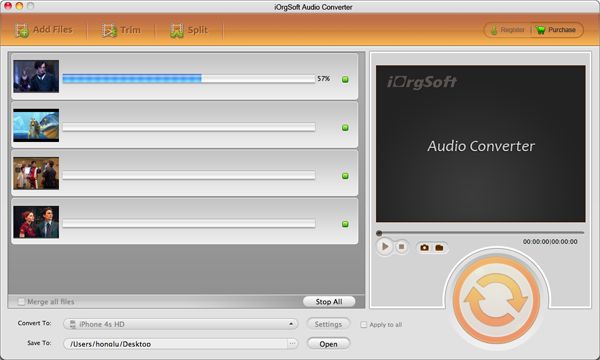WAV to M4A Converter
WAV is one of uncompressed formats, which means they are exact copies of the original source audio, takes up a lot of unnecessary space. File sharing of WAV files over the Internet is uncommon. However, it is a commonly used file type, suitable for retaining first generation archived files of high quality, for use on a system where disk space is not a constraint, or in applications such as audio editing, where the time involved in compressing and uncompressing data is a concern.
M4A is a file extension for an audio file encoded with advanced audio coding (AAC) which is a lossy compression. M4A was generally intended as the successor to MP3, which had not been originally designed for audio only but was layer III in an MPEG 1 or 2 video files. M4A stands for MPEG 4 Audio.
Why convert WAV to M4A?
Sometimes, you may hope to play WAV audio files on PC with iTunes or other Apple mobile devices. In order to get better audio quality, you can convert WAV to M4A, as M4A is well compatible with iTunes and iDevices.
Here, I strongly recommend a fantastic audio conversion program-iOrgSoft WAV to M4A Converter, which fast transcodes .wav to .m4a in seconds. The program supports batch conversion-load multiple files and do the conversion at one time. Now, download the M4A Audio Converter and follow the tutorial as below:
Secure Download
Secure Download
Run the WAV to M4A Converter and load file(s)
Follow by the wizard to finish the installation and launch the application. Then click "Load File" or "Load Folder" to locate one or several .wav files into the program.

Select M4A as output file format
In the drop-down list of "Format", you can choose M4A-MPEG-4 Audio as the target file format.
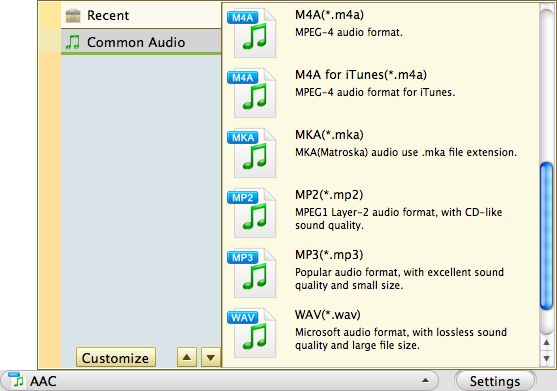
Launch the conversion from WAV to M4A
Hit "Start" button and let the WAV to M4A Converter do the rest for you. For your convenience, you can directly access to the generated file(s) by clicking "Open" button.