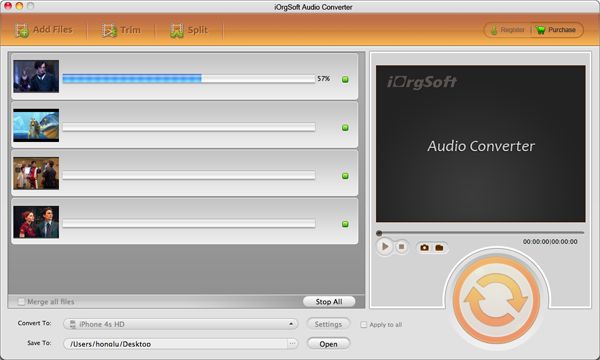WMA to M4A Converter
Windows Media Audio (WMA), developed by Microsoft, is an audio file compressed with Windows Media compression. It is often used for playing music from the Web. The .wma files can be playable on Windows Media Player, Flip4Mac(for Mac) or some kinds of portable devices such as Zune. However, it has bad compatibility with Apple devices or QuickTime.
Have trouble in playing WMA audio file on iPod or enjoying WMA music in iTunes or QT? In order to fix these problems, you may need to convert WMA to M4A, as M4A is natively created by Apple and uses lossless audio codec to compress audio files without losing any of audio information.
iOrgSoft WMA to M4A Converter provides a wonderful solution for you to flawlessly convert WMA to M4A within several mouse clicks. Barely three steps are enough for the audio conversion. Plus, the program also helps you to extract audio from almost any video to M4A, such as MP4, FLV, MKV, AVI, WMV, MOV, etc. Below is the detailed tutorial on How to convert WMA to M4A:
For preparation:
Download and install the WMA to M4A Converter
Note: For Mac users, please refer to the specific guide of how to use the WMA to M4A Converter for Mac.
Secure Download
Secure Download
Add files
Launch the WMA to M4A Converter and import .wma file(s) from hard drive to the program by clicking "Load File" button.

Choose output file format
Select "M4A" as the target format in the drop-menu of "Format". Also, you can specify the output destination folder to store the generated file by setting its "Output" menu.
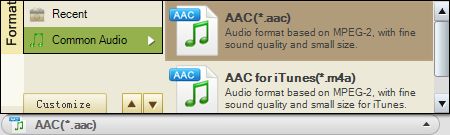
Start converting WMA to M4A
Click "Start" button to begin the conversion from WMA to M4A. When the conversion is done, you can directly access to the output file by default. Then, you can transfer to .m4a file to iTunes, iPod, iPhone, iPad, etc on the go.