Easy Way to Convert and Import AVCHD MTS to Adobe Premiere Pro to edit
If you love customizing videos, Adobe Premiere Pro must be one of the best tools. When you are editing your videos, you may encounter the problem that Adobe Premiere Pro cannot import the AVCHD (.mts) video files. As most HD videos captured by cameras are in AVCHD MTS format, due to the format incompatibility of Adobe Premiere Pro, it is indeed a great pity that you will not be able to edit such MTS files. But here, it is not a headache anymore!
To edit AVCHD MTS in Adobe Premiere Pro, you have to convert MTS to Adobe Premiere Pro friendly formats. Here is a very easy solution for you even you are not sure what formats Adobe Premiere Pro (CS 6 included) supports: iOrgsoft MTS Converter for Mac (or MTS Video Converter for Windows)! This program has preset optimized formats for Adobe Premiere Pro, fast converting speed and high video quality maintained. Only three easy steps can make your hassle disappear immediately. Why not download it and have a try?
Secure Download
Secure Download
Load AVCHD MTS files
After running the MTS to Adobe Premiere Pro Converter, you can directly drag the MTS files to the program (for Mac users), or go to the “Add Files" button to browse and import MTS videos. Batch importing and converting are supported.

Choose target output format
Here you just need to go to the "Premiere" column after hitting the format icon next to video files.
Then you will see the formats for Adobe Premiere Pro.
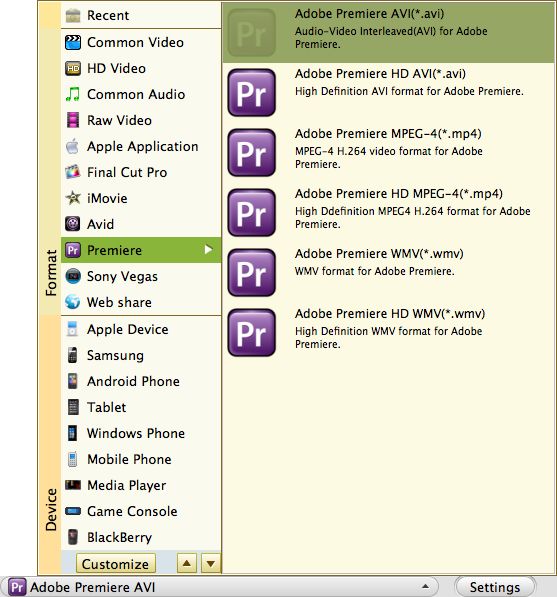
Convert MTS to Adobe Premiere Pro
Finally, click the biggest "Convert" button to start MTS to Adobe Premiere Pro conversion. A bar will show you the status of conversion. When finish converting, you can import the converted files to Adobe Premiere Pro to edit.

Related Articles
Hot Article
- Easy import AVI to iMovie ‘08/’09/’11
- Import MTS files to iMovie 08, 09, 11
- Edit Canon C500 MXF footage in Final Cut Pro
- Import MTS to Final Cut Pro on OS X Mountain Lion
- How to Open MKV in Sony Vegas
- Convert Youtube FLV into Sony Vegas
- AVCHD to Windows Movie Maker
- Convert/import MOV file to WMM
- Convert AVCHD to to iDVD for burning
- FLV to PPT converter






