Import MXF files to Adobe Encore
Make DVD from MXF with Adobe Encore
Adobe Encore is a powerful DVD burning program that can be used on both Windows and Mac, it allows you to transcode your common videos to MPEG-2 video so as to burn the videos to DVD. You can use it to burn your common videos to DVD.
Unfortunately, not all videos can be burned to DVD with the help of Adobe Encore. Some videos like MXF files shot by Panasonic P2, Canon XF and Sony XDCAM camcorders can't be imported to Adobe Encore directly.
The reason is that, Adobe Encore only support a few file formats such as AVI, MOV, MPG etc. If you need to burn MXF files to DVD with Adobe Encore. You'd better convert MXF files to Adobe Encore compatible files.
iOrgsoft MXF to Adobe Encore Converter for Mac can help you do it. With it, you can easily convert MXF files to Adobe Encore workable AVI, MOV, MPG files on Mac. As Adobe Encore can be used both on Windows and Mac. Here, we also make MXF to Adobe Encore for Windows available.
Secure Download
Secure Download
Step by step to convert MXF to Adobe Encore
Load MXF files
Download and install Mac MXF to Adobe Encore Converter to pop up a main interface, click "Add Files" to import your desired MXF files

Select output format and directory
Click the drop-down list of "Convert To", where you can choose "Common Video"-> "AVI(RawVideo)(*.avi)", Then, click the drop-down list of "Save To" to select a directory to save your converted files.
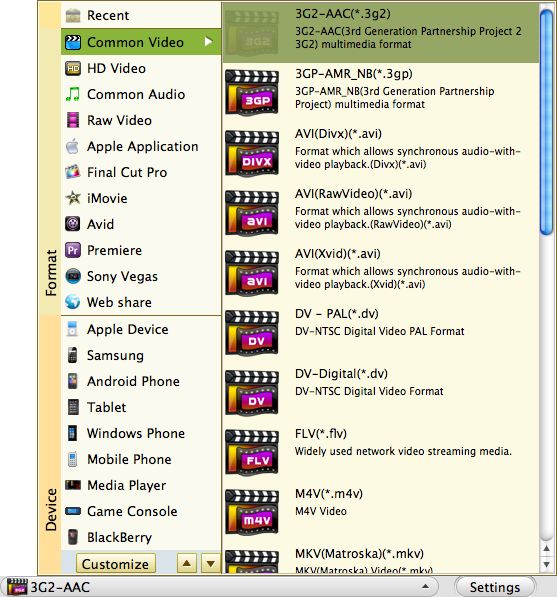
Convert MXF to Adobe Encore
Click "Convert" to transcode MXF to AVI, MPG or MOV etc for Adobe Encore

Related Articles
Hot Article
- Useful AVCHD to MP4 Converter Simply Convert AVCHD to MP4
- How to Edit MTS Files with MTS Editor
- XAVC Converter for Mac
- Convert MXF files on Mac
- MTS to DVD maker for mac lion
- How to Convert XAVC to MP4 on Windows and Mac OS X
- Import MTS to Final Cut Pro on OS X Mountain Lion
- Import MTS files to iMovie 08, 09, 11
- Convert MXF to DVD Mac






