Flash web video creator convert, import and upload video to Flash Webs/blogs
We always hope to insert some video to our Flash webs/blogs, but many of us just know little about Flash video. This article will recommend you a great helper-Flash web video creator, with it, you can freely upload your video to webs or blog by just few simple steps on Windows.
Additional, Flash web video creator can help convert AVI, WMV, MPG, MPEG 1/2/4, DV, MOV, FLV, 3GP, MKV, RM, RMVB, HD video, AVCHD, MOD, TOD, Flip/Kodak etc camcorder files to Flash flv, swf, htlm.
Flash web video creator can also customize Flash video like:setting output parameter, Provides flash players with control bar and compelling skin, special effect and preloader template, and add image or text into video as watermark and embed clickable URL in flash video.
Surely, Flash web video creator can help edit your video, like crop(16:9/4:3), join/merge, clip/split, slide, apply effect, snapshot, rotate etc.
Secure Download
Secure Download
Part one:Three steps convert video to Flash
Download Flash web video creator on your PC→add files and save→start converting.(Detail explain and diagrams)

Part two: Customize Flash video
Before you start converting you files, you can customize and edit your files
Setting Profile
Click"Customize", Set audio/video parameter and select profile: high quality, low quality, normal quality and custom.
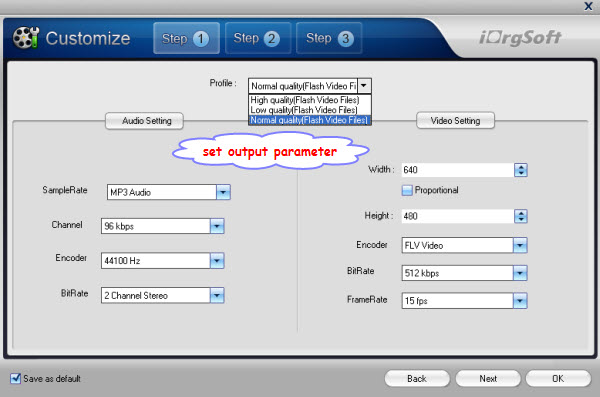
After setting the parameter, click "Next" to do more.
Setting Output Format
Click "Next" to Select the output format etc you like to generate (we always choose all).
Including:"Generate FLV" and"Generate SWF-->Embed the video in SWF and play in timeline"and "Generate SWF-->Play the created external FLV file progressively" and "Generate HTML" and "Generate thumbnail".
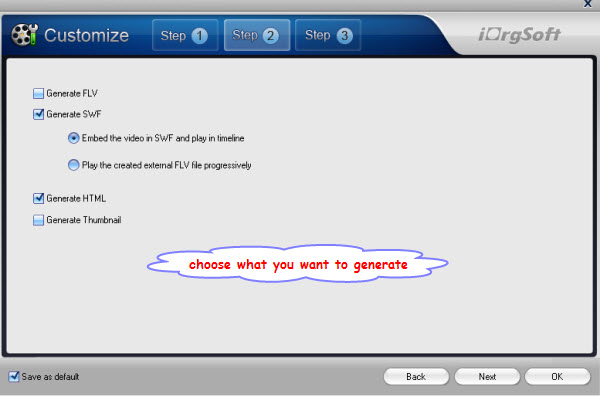
After selecting output formats, click "Next" to do more.
Customize Flash player
Click "Next" to customize flash player, amazing special effect, preloader template for your flash video. And add text or image as watermark and embed clickable URL to flash video.
Customize Flash player

Apply effect for Flash video

Decorate Flash video with text and url etc

Add Head and Tail (this function will not exist in customize slide)

Part three: Edit Flash video
Crop and apply effect: click "edit" , click "Crop" to set aspect ratio, 16:9, 4:3, full screen etc, or drag to cut the black edge, click "effect" apply effect: adjust brightness, contrast, and saturation; special effect: gray, emboss, old film etc.
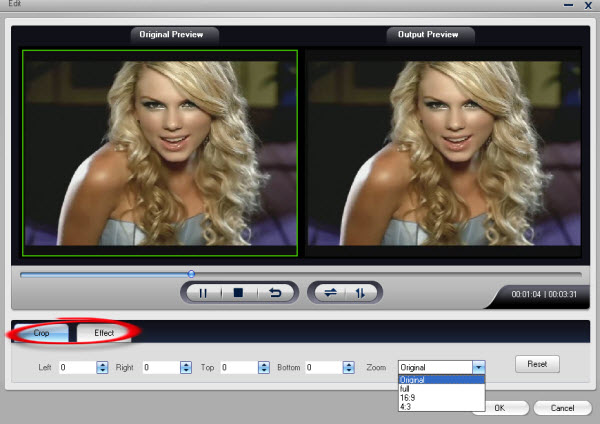
Clip: Click "Clip" to set start and end point to select your favourite parts.

Merge and slide.
Select two or more videos, then click "Merge" button to join several videos into a single one.
Select two or more movies, then click "Slide" button to take a slide.
Finally, Click "Start", convert and save Flash video easily on your PC, then step by step upload flash video to web or blog.
Related Articles
- How to Add Special Video Effect to Video Files
- Add Background Music to Video
- iOrgsoft Creative Zen Video Converter
- Embed Windows Movie Maker Photo slideshow to Web
- Upload avchd files from canon/sony/panasonic/jvc to Flash Web
- PDF vs. Flash Paper .Why should you converting into Flash or SWF format
- Solve Top-rated PDF problems with PDF to Flash(SWF) Converter
- What is Flash, and Why you need to Convert PDF files to Flash fippler books
Hot Article
- Step by step convert, edit, customize video using Flash web video creator Mac
- Best PDF to Flash SWF Creator to Create Flash Fipper Book from PDF files
- How to Upload PDF Files to Blog Easily on Mac
- Convert mp4 to flash web page on mac
- SWF to MP4 Converter for Mac lion
- How to convert AVI to Flash on Mac os x?
- How to Turn SWF Files to AVI format with SWF to AVI Converter for Mac
- Embed Windows Movie Maker Photo slideshow to Web
- Mac SWF to GIF Converter
- Convert MOV to Flash





