

As we known, JVC Everio, Canon FS series, Panasonic SDR series and Sony camcorders exports HD Mod video format which can't be recognize by some editing tools including Windows Movie Maker and Adobe Premiere Pro and portable devices, so we need the third software to realize the expectation of advanced video converting, Mod Converter is one quick and best solution to convert MOD video file to other popular video formats in HD quality and high conversion speed.
Mod video converter is a professional and comprehensive MOD video conversion tool which is specially designed for JVC Everio, Canon FS series, Panasonic SDR series and Sony camcorders. Mod convert supports batch conversion to save your previous time, which can convert Mod video file to AVI,WMV, FLV, MP4, MPG,DV,MOV, RMVB, RM etc.
Secure Download
Secure Download
Step1: Download and install iOrgSoft MOD converter, the software is guaranteed 100% clean, the main interface like this:

Step 2. Load MOD video
Click "Add File" button on the toolbar or "File> Add File" to load files, you can load one or more MOD video files or the whole video folder in the info list at one time.
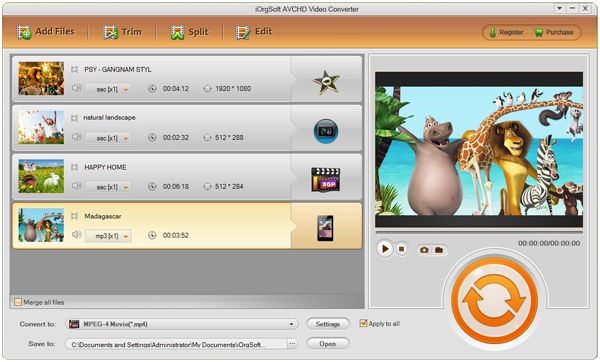
Step 3. Set the output formats and destination.
From the "Profile" drop-down list you can choose one format that meets your requirement.
Click the drop drown menu next to the "Output" field, chose the folder define destination folder for output files.
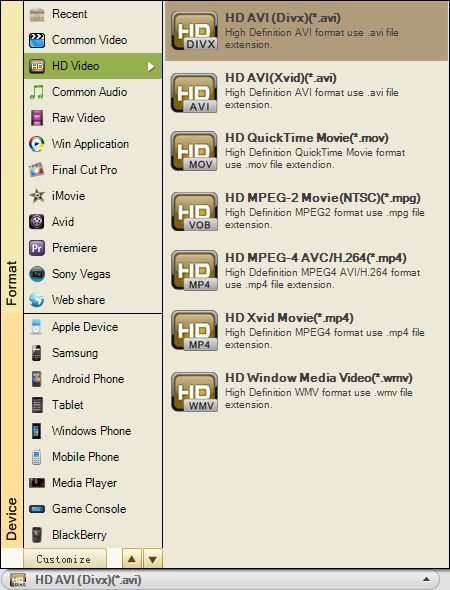
Step 4. Clip/Crop/Effect MOD file
Click "Clip" "Edit" buttons to edit MOD video file to enrich your digital entertainment life.
Clip: specify the duration of the video you want to transform by setting the Start Time and End Time
Crop: Cut off the black edges of the original mod video using the "Crop" function and you can set aspect ratio to16:9, 4:3, full screen or just keep original.
Effect: Click "Effect" button to open the effect window. It allows you to adjust video effect like "Brightness, Contrast and Saturation" or apply other effect to your video.
Advanced settings: Click "Settings" to enter a new window. iOrgSoft MOD Converter offers the function to tune the video resolution, bit rate, frame rate and so on, you can adjust the parameters to get the most excellent output quality videos.
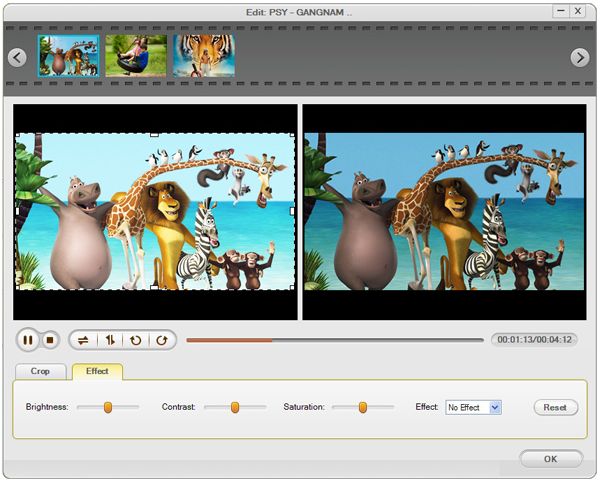
Step 5: Convert
Click "start" button to start conversion, this process will take a while.
Make DVDs from common videos in formats like mp4, wmv, mkv, mov etc to DVD fast and easily.
Convert MOD files to MP4, MKV, MOV, etc, play back MOD videos on iPad, iPhone, etc, and edit MOD.
Easily and quickly convert AVCHD files to popular video formats without quality loss.




Terms & Conditions| Privacy| Sitemap| Contact Us| About Us| Affiliate| Newsletter| License Agreement| Uninstall
Browser compatibility : IE/Firefox/Chrome/Opera/Safari/Maxthon/Netscape
Copyright © 2007-2016 iOrgsoft Studio All Rights Reserved