Convert M2TS to MOV on Mac
How to convert and import .m2ts to Quicktime .mov on Mac os?
Part one: FAQ about m2ts video and m2ts camcorder
FAQ:
1: Desire to play/edit/transcode those files( in AVCHD format, with a m2ts file extension) on Mac from my Panasonic HDC-SD9 Camcorder, any help?
2: I have files from a HD camcorder, when imported to the computer, the files are separated into .m2ts , i try to open them on Vegas, it says" unsupported file type", why?
3: I try to convert the less than 10 minutes video(default M2TS format )to a HD mov on Mac, but it takes literally hours and hours and hours and hours , how?
Secure Download
Secure Download
M2TS is always recorded from Panasonic HDC-SD9 Camcorder, Sony Handycam HDR-CX, Sony HDV XR500V Camcorder,Sony HDR-SR camcorder, Sony HDR-XR video camera, Canon Vixia HF, Panasonic hdc-sd etc...

M2TS is based on the MPEG-2 transport stream and supports 720p/1080i and can not accepted widely by multimedia players such as Quicktime, portable devices(iPod, iPhone, PSP) or video editor software(iMovie, fcp, fce) etc. However, if we get a iorgsoft m2ts to mov converter for Mac, we can convert m2ts to mov, import m2ts to Quicktime freely on Mac os.
Part two: Convert m2ts to mov and import m2ts files to Mac
Fabulous m2ts to mov converter for Mac supports convert m2ts to mov, m2ts to HD mov, m2ts to Quicktime.mov, import m2ts to Mac, edit m2ts with iMovie, FCP, FCE, Adobe premiere etc which accepts Quicktime.mov formats.
Mac m2ts to mov program can convert m2ts to avi, convert m2ts, mts, ts, trp to wmv, flv, m4v, rm, rmvb, dv, mov, mp4, mkv, 3gp, 3g2, mpeg, mpg etc, extract audio from m2ts files and save as asf, mp3, mp2, aac, ac3, aiff, amr, flac, wma, mka etc and convert these common video and audio formats vice versa on Mac.
Additional, using m2ts to mov converter Mac can also import m2ts files to iPad, iPod, iPhone 3G/3GS/4G, PSP, PS3, Creative Zen, blackberry, Gphone, Youtube, Myspace, iDVD etc on Mac.
Part three: step by step convert m2ts files to Quicktime.MOV on Mac
Get avchd.m2ts files off my HD Video camcorder.
Connect the HD video camera/camcorder to your PC using a USB cable. Once connected and powered on, the camcorder should appear on the desktop as a new disk. The location of the films on the camcorders disk will vary depending on manufacturer. It is desirable that you copy the movies to your PC's hard-drive.
Download m2ts to mov converter for mac
Click "Buy Now" or" free trial" to download m2ts to mov software, any problem about it can send us free e-mail.

Add files, set output and save
Click"Add files", can load several files at one time, then click"Profile output drop-down list " to set output as mov or HD mov, click"Browse" to save to destination place.
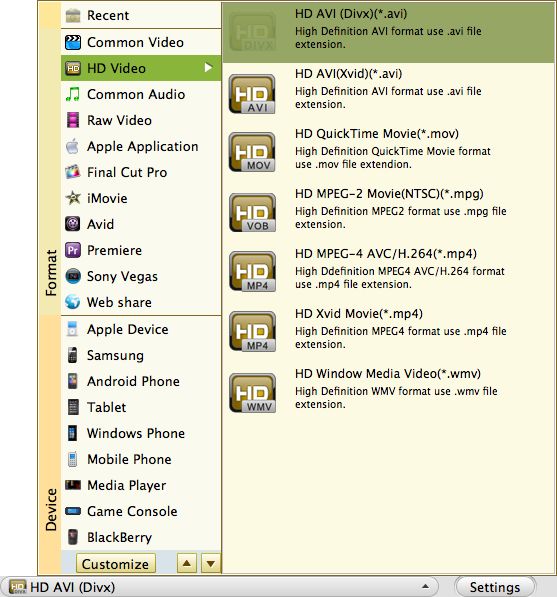
Convert m2ts to mov
Click"Convert" to convert m2ts to mov with best output quality and fast speed on Mac.

Click "Trim" next to Add files to set start and end time of your m2ts movie.
Click "Edit", set aspect ratio, 16:9, 4:3, full screen through Crop, adjust brightness, contrast, and saturation; special effect: gray, emboss, old film etc through Effect.
Click "setting" to set Resolution, Frame Rate, Encoder and Bitrate of video, Sample Rate, Channel, Encoder and Bitrate of Audio.






