Convert tod to avi mpg wmv files.
Convert tod (.mpeg-2) to avi mpg wmv for Movie Maker.
Have a JVC Everio camcorder? Then you may encounter problems when saving the .tod files to your computer windows movie maker says it can't recognize and edit them to make videos. You may play them using media player but the problem is how to edit them?
The bundled software Power cinema could be annoying, since you can only edit when the camera is plugged in to the PC - Power cinema can't seem to edit from the saved clips alone. So, how do you save them to PC so that you can edit them without the camera and also using windows movie maker?
Secure Download
Secure Download
JVC Everio Tod to avi mpg wmv converter costs you a penny to but help you perfectly convert tod file to AVI, MPG, WMV, YouTube FLV, MP4, DV, QuickTime.MOV or other common video formats with fast speed and while keeping the original HD quality. High definition TOD recordings from JVC Camcorders can playback fluidly, convert smoothly and edit professionally on with iOrgsoft TOD file converter
iOrgsoft tod to avi mpg wmv Converter has been mostly used by Windows users who use Windows 7 or Vista, after the .tod (mpeg-2 the same codec) downloaded from JVC Everio to PC, it's best to convert tod to avi, convert to xvid divx, convert tod to uncompressed avi or convert tod to raw avi, tod to mpg, tod to wmv, which are three Windows movie maker best formats to import.
TOD to avi mpg wmv converter is a competent video-editing program that allows you to clip/cut TOD video clip, crop the video to encode, and help transfers video to devices like iPhone, iPod, to HDTV connected with Apple TV.
Download and install Tod Video Converter
Free download the latest version 4.0.1 of TOD Video Converter from our website, install and run it, you will see the main interface as follows:

Load JVC TOD files
Click either File on the left top of the spanel or Add Video button to browse your computer hard disk to import your desired files. As batch mode is supported, you can import a bunch of files at one time.
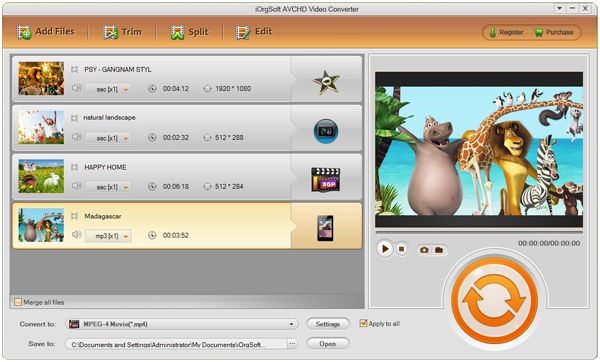
Select output format and directory
Click the drop-down list of Profile to select the proper output format you want and then hit the green upward arrow next to Output to choose a place to save your videos.

Edit JVC TOD files
On the left of the panel you will see two buttons Clip and Edit, click each of them to do the corresponding editing.
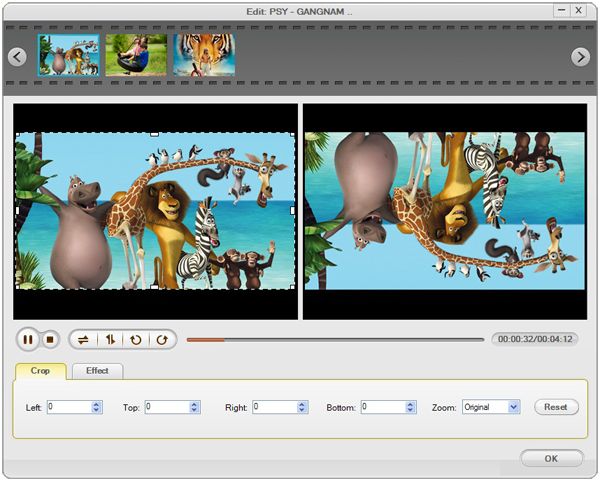
Convert JVC TOD files
After all the needed settings have been done, click Start to start converting automatically. The video will be automatically directed to the place you previously specified.
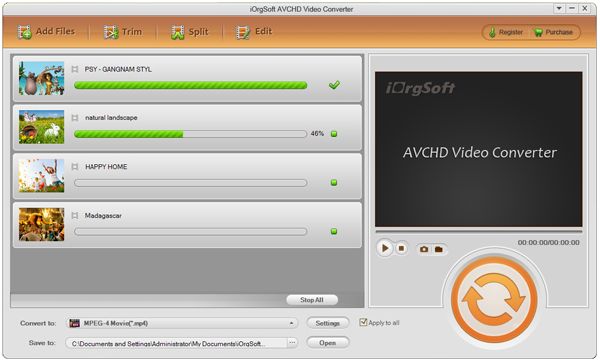
Related Articles
Hot Article
- Easy import AVI to iMovie ‘08/’09/’11
- Import MTS files to iMovie 08, 09, 11
- Edit Canon C500 MXF footage in Final Cut Pro
- Import MTS to Final Cut Pro on OS X Mountain Lion
- How to Open MKV in Sony Vegas
- Convert Youtube FLV into Sony Vegas
- AVCHD to Windows Movie Maker
- Convert/import MOV file to WMM
- Convert AVCHD to to iDVD for burning
- FLV to PPT converter






