Mac DXG HD Video Converter
How to play and edit DXG HD videos on Mac or PC.
DXG HD camcorders which worth $100 or so are affordable to purchase. Most of the DXG HD camcorders use H.264 codecs to record AVI or MOV format videos up to 720p. For example the videos come from DXG-566V, DXG-567V,DXG-579V, DXG-588V etc are in HD MOV format, while DXG-588V, DXG-5F9V,DXG 5B1V etc generate the HD AVI footages.
Those HD videos play well on the digital recorders itself, however problems arise when they are imported to a Mac or Windows PC to enjoy or edit. Please look at the FAQs below:
1. I'm using the DXG-566V HD Camcorder, the camera itself isn't having problems, but I can't import the .mov format videos in my editing software Windows Movie Maker or Sony Vegas Platinum 9.0. Why?
2. What is it that when I import videos from my DXG 579V HD camcorder to QuickTime and iMovie, the screen is green but you can hear audio?
3. I have a DXG-588V HD Video Recorder, I have trouble to upload the videos on to My Mac laptop, they do not play on QuickTime or come out on iMovie.
4. Why won't my HD videos from a HD DXG-588V camcorder show up anywhere on my Windows Vista?
Actually, those troubles can be avoided if you have a DXG HD Video Converter to convert the HD MOV, HD AVI videos from DXG camcorders to proper format for your computer or video program. Speaking of which, you can convert the HD AVI/MOV clips to WMV for easily playing or editing on Windows 7/XP/Vista; and change the DXG HD footages to MOV for Mac default software QuickTime, iMovie or Final Cut Pro, Final Cut Express. Please find out your editing application supported format and convert DXG videos to proper format for further editing. Besides DXG HD Video Converter can deal with the conversion of SD DXG recordings.
If you want to convert and edit the DXG videos on a Mac, you will need Mac DXG HD Video Converter; and if your are using a Window 7/XP/Vista, Windows DXG HD Video Converter is what you are looking for.
Step by step to show you convert and edit DXG videos on Mac.
To start up, please make sure you have downloaded and launched DXG HD Video Converter for Mac on your Mac.
Secure Download
Secure Download
Load DXG videos files to program.
Click Add File to import the the HD MOV, HD AVI or other DXG videos to program. You can add a batch of videos for converting or editing at once.

Set output format.
Click Profile to select a proper format for the output video from the format option memu, say MOV.
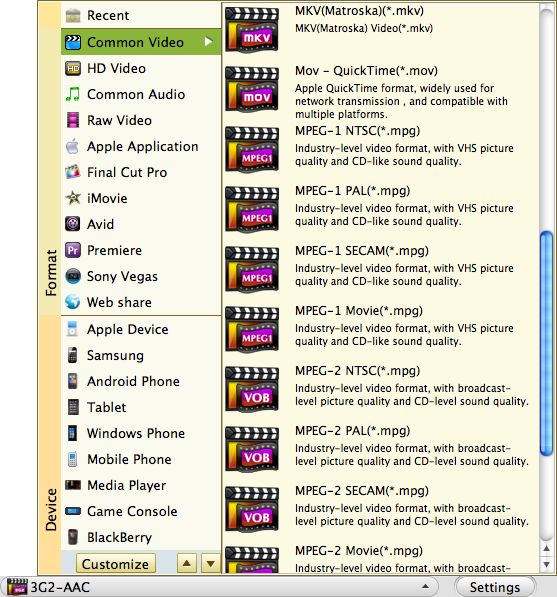
Edit the DXG HD videos.
Click Clip or Edit to clip, crop, apply special effect to the DXG footages from DXG HD camcorder.
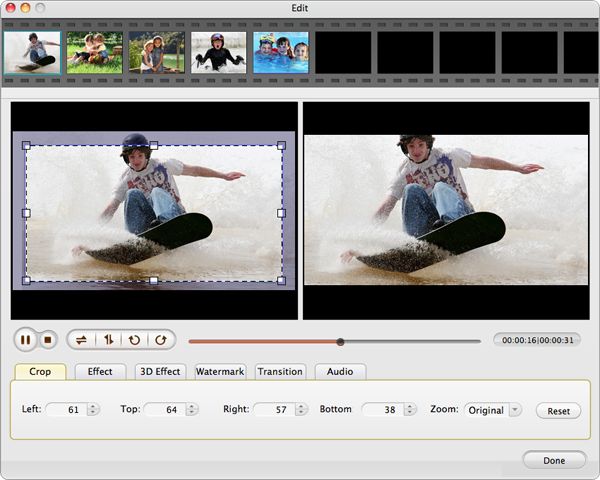
Convert the DXG HD video.
Click the conversion button to process the DXG HD video conversion.

Related Articles
Hot Article
- Useful AVCHD to MP4 Converter Simply Convert AVCHD to MP4
- How to Edit MTS Files with MTS Editor
- XAVC Converter for Mac
- Convert MXF files on Mac
- MTS to DVD maker for mac lion
- How to Convert XAVC to MP4 on Windows and Mac OS X
- Import MTS to Final Cut Pro on OS X Mountain Lion
- Import MTS files to iMovie 08, 09, 11
- Convert MXF to DVD Mac






