TiVo to iPad 2 Converter for Mac
How to Playback TiVo Recordings on iPad2?
"Hi, I have bought a TiVo Premiere DVR. It records HD program. Anyway, when I tried to playback the recordings on my iPad2, I met great trouble. I have no idea what to do now. If you have experienced this situation and got the solution, please tell me. It will be so appreciated. Thank you so much!"
TiVo is a great digital video recorder. It is good to have such a professional video recorder to help record TV shows and programs for future playback. However, to playback TiVo recordings on iPad2 is not as easy as you expected. IPad2 is not able to recognize TiVo recording format. This kind of compatibility issue happens often. If you don't want to be in such dilemma, you might as well take assistance of iOrgSoft TiVo to iPad 2 Converter for Mac.
This TiVo to iPad2 Converter Mac enables you to convert TiVo files to iPad2 readable formats on Mac. As we know, MPEG-4, H.264 etc fit well with iPad2. So, you can use the converter to convert TiVo to MP4 or H.264 for smooth playback on iPad2. In fact, no matter you are using iPad, iPad2 or iPad Mini, etc, with this program, you can easily and freely enjoy your TiVo recordings on them after proper conversion. Let's see the detailed steps here.
Secure Download
Secure Download
Load local TiVo recordings to the program
Firstly, after you download the program and run it, you should import native TiVo recordings to the program for further processing. To achieve this, you can either drag the files to it directly or hit the "Add File" button. Have many TiVo recordings that you want to play on iPad2? You can add a bunch of files to the program and convert them in one go.

Choose iPad video formats as output
Click the "Convert to" list to get the output formats list. You can there are columns like "Common Video", "Apple Device", "Samsung" etc. Go for "Apple Device" to get the iPad video format, say MP4 or H.264 as output format.
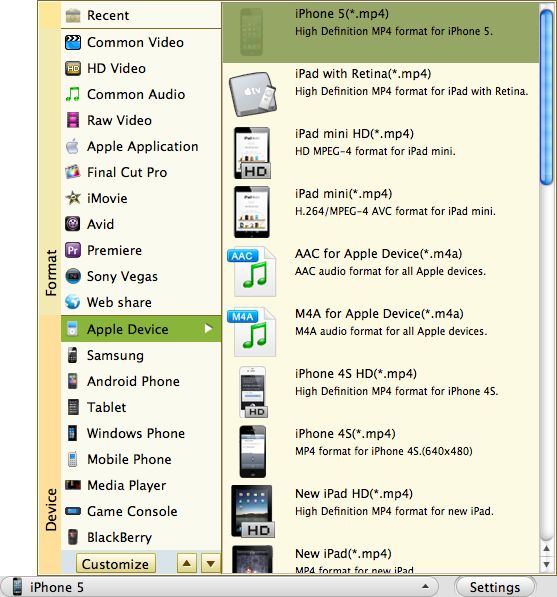
Editing (Optional)
If you want to do some simple editing work on your files, you can click the "Trim" to cut your file into time-length pieces. Or you can click the "Edit" button to do the cropping and rotating, or change brightness, contrast and saturation as well as add special effect (3D included).
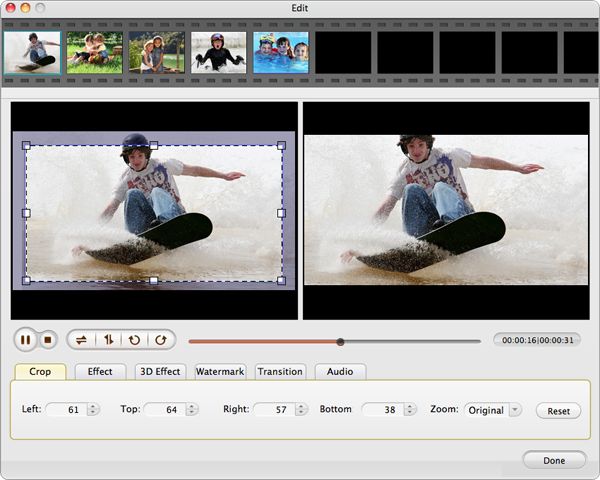
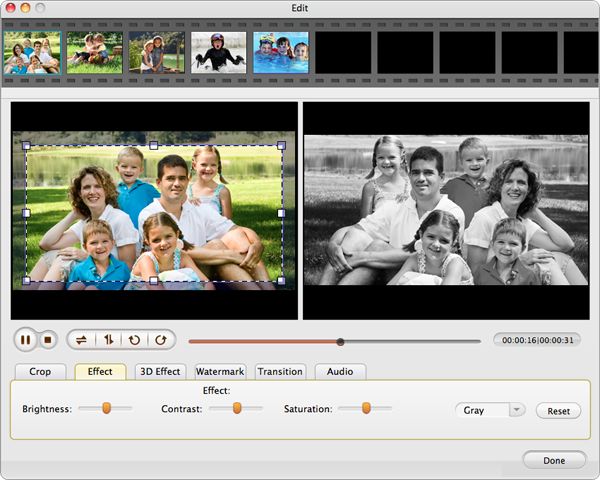
Start converting TiVo to iPad2
Start to convert TiVo to iPad2 by hitting the round and orange button. When conversion is done, you can easily playback TiVo recordings on iPad2 anytime and anywhere.







