How to Convert Vimeo to MP3 on Windows and Mac OS X
Just like YouTube, Vimeo is a great site for online video sharing, it allows users to upload and download videos freely. Have you ever found some music on your downloaded Vimeo videos good and want to extract them to play on your MP3 player or phone? It is a good idea to extract MP3 audio from Vimeo videos. But how to do so? What app can you use? You may have tried some apps, but here there is an efficient program to do the job.
Being specially designed for Mac users, iOrgsoft Audio Converter for Mac is a customized tool to convert video to audio, and audio to audio. It is able to convert Vimeo to MP3 with high output quality at ultrafast speed. Apart from convert Vimeo videos to MP3, this app can also covnert video downloaded from other sites like YouTube, Metacafe, Dailymotion, Hulu, VEVO,Blip TV and so forth to MP3 for playback on different devices like iPod, iPhone, iPad, ect.
Windows Audio Converter is also available here, just download the proper version and have a try.
Secure Download
Secure Download
Import Vimeo videos to the Converter
After you have installed and run the Vimeo to MP3 Converter, hit “Add files" button to import the Vimeo video files to the program. If you are using the Mac Audio Converter, you can drag and drop the Vimeo videos to the program directly. Batch converting is supported by both the two Converter, you can add multiple files to them as you wish.
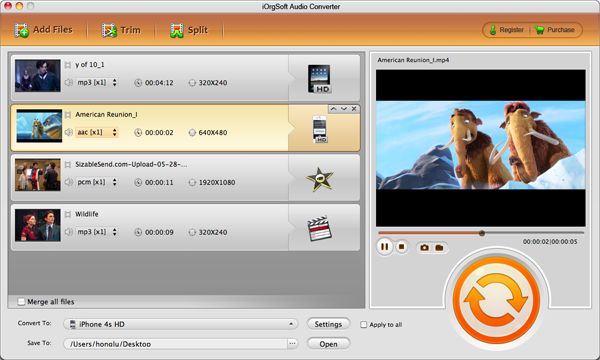
Select MP3 as output format
Hit the format icon, and then go to the “Common audio" column to select MP3 as output format.
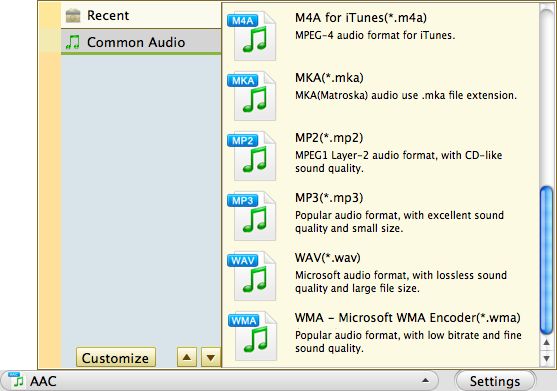
Setting
You can set output parameters for the generated MP3 files by yourself.
Hit "Setting" button, here you can set Encoder, Sample rate, Bitrate,etc.
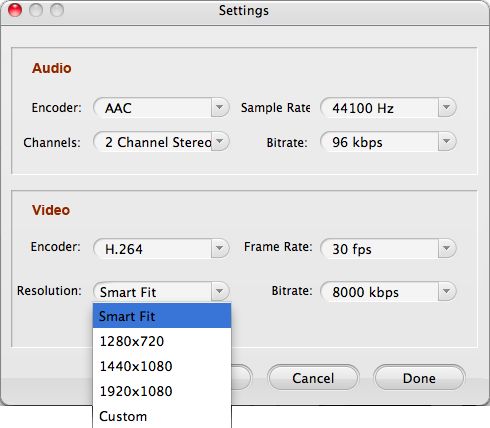
Convert Vimeo to MP3
At last, when everything is done, press “Convert" to start the Vimeo to .mp3 Conversion. It will take a while and a bar will pop up to show you the status of the conversion. After it is finished, you can find the output files following the direction and then import the converted files to your MP3 player or phone to enjoy on the go.






